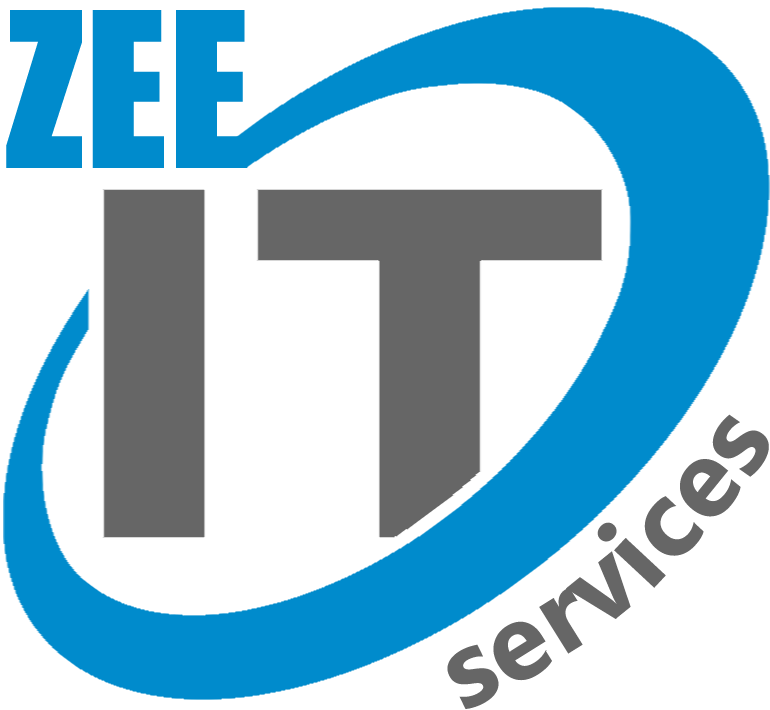If you want to increase the rankings of your website on search engines then you need to pay attention to your website’s header tags. The use of header tags sometimes referred to as H tags, is crucial for search engine optimization (SEO) and can raise the placement of your website on search engine results pages (SERPs). Furthermore, In this article, we’ll talk about header tags, their role in SEO, and how they help your website rank higher.
What are Header Tags?
Header tags are the HTML elements that are used to define the formatting of the headings which used in a website’s content. From H1 to H6, they are ranked in importance, with H1 being the most essential and H6 being the least. The text inside header tags is usually displayed in a larger font and in bold, making it stand out from the rest of the content on the page.
Types of Header Tags
Additionally, There are four types of header tags: H1, H2, H3, and H4. Each tag has its significance and purpose.
H1 Tags
The page’s primary heading is indicated by the H1 tag. Typically, it dominates the page and is the largest text. The main keyword or phrase that the page is aiming to target should be in the H1 tag.
H2 Tags
We use the H2 tag for subheadings on the page. It is usually smaller than the H1 tag but larger than the H3 and H4 tags. The H2 tag should contain related keywords or phrases that support the main heading.
H3 Tags
The H3 tag is used for sub-subheadings on the page. It is smaller than the H2 tag but larger than the H4 tag. The H3 tag should also contain supporting keywords or phrases that relate to the H2 tag.
H4 Tags
The least significant headings on the page are designated with the H4 tag. It is used for minor portions or subsections of the content and is smaller than the H3 tag.
Purpose of Header Tags
The purpose of header tags is to structure the content on a web page logically and hierarchically. This helps both search engines and users understand the main topics and subtopics covered on the page. By using header tags, you can guide both search engines and users to the most important parts of your content.
Importance of Header Tags in SEO
Header tags are crucial for SEO since they help search engines understand the content of a webpage. Additionally, they improve comprehension of the text.
Header tags indicate the hierarchy of content on a webpage. The H1 tag is used for the page’s primary heading, while the H2 and H3 tags are used, respectively, for subheadings and sub-subheadings. We designate the least significant headings with the H4 tag.
How Header Tags Affect SEO
Moreover, The proper use of header tags can positively impact a webpage’s SEO. Here’s how:
Importance of H1 Tags
We consider the H1 tag as the most crucial header tag as it serves as the primary heading of the page. It provides information to search engines about the topic of the page and the main keyword or phrase. Using the H1 tag correctly can help the page rank higher for the target keyword.
Role of H2 and H3 Tags
The H2 and H3 tags support the H1 tag by providing additional information about the content on the page. Moreover, Using related keywords or phrases in the H2 and H3 tags can help the page rank higher for those keywords.
Use of H4 Tags
We use the H4 tag for minor sections or subsections of the content, which do not have a significant impact on SEO. However, it’s still important to use it appropriately for better readability and organization of the content.
Examples of effective use of header tags for SEO
Additionally, To understand how header tags can be effectively used for SEO, let’s look at some examples:
Example 1: Blog post on healthy eating
- H1: The Ultimate Guide to Healthy Eating
- H2: Benefits of Eating Healthy
- H3: Reduced Risk of Chronic Diseases
- H2: How to Eat Healthily
- H3: Meal Planning Tips
- H3: Healthy Food Swaps
- H2: Conclusion
In this example, we use the H1 tag to indicate the page’s main subject, while we use the H2 tag to separate the other content sections. We further divided the content in the “How to Eat Healthy” section using H3 tags.
Common mistakes to avoid when using header tags in HTML
- One of the most common mistakes when using header tags is using them for formatting purposes only. That will be confusing for both users and search engines. But It is recommended to use header tags to structure your content, not just for visual formatting.
- Another mistake is using too many header tags or using them in the wrong order. This can confuse search engines and may result in lower rankings. It is important to use header tags in a logical order and only use as many as necessary to structure your content properly.
Effective way to use Header tags to boost Your SEO
Moreover, Here are some of the best practices for using header tags to improve your website’s SEO:
Optimize Header Tags with Keywords
One of the essential best practices is to include your target keywords in your header tags. Doing so can help Google and other search engines understand the main topics and themes of your web page. When optimizing header tags with keywords, make sure they sound natural and are not forced.
Use Header Tags to Reinforce Search Intent
Reinforcing your web page’s search intent is critical to improving user experience and reducing bounce rates. Header tags can help you achieve that goal by using language that matches the intent of the user’s search query. For instance, if the search query is “best budget smartphones,” the header tag can be “Best Budget Smartphones of 2023.”
Use Header Tags to Optimize Page Structure
Using header tags can help you create a logical and organized page structure that search engines can easily crawl and understand. Use H1 for the main heading, H2 for subheadings, H3 for sub-subheadings, and so on. The use of header tags can also help you break up long-form content into more readable sections.
Optimize Your Content to Rank for Featured Snippets
Featured snippets are a prominent feature of search results that display answers to user queries directly in SERPs. To rank for featured snippets, you need to optimize your content for question-based queries and also include clear and concise answers to common user questions.
Improve Accessibility
Header tags can also help improve your website’s accessibility by making it easier for users with screen readers to navigate your content. Make sure your header tags are descriptive and provide enough context to understand the content.
Using Descriptive and Engaging Titles
We should use header tags to provide descriptive and engaging titles to the content. Clear and concise headings make it easier for users to navigate and understand the content, while also improving the page’s SEO. Avoid vague or misleading header tags, as they can negatively impact user experience and harm your website’s SEO.
Keeping the Tags Consistent
We should apply header tags consistently all around the website. It can look unprofessional to use multiple font sizes, colours, or formatting, which can lower the page’s score.
Looking to boost your website’s visibility and increase your online presence? Then ZEE IT Services is here for you. Our team of SEO experts specializes in optimizing header tags to help your website rank higher in search engine results. With our proven techniques and strategies, we’ll ensure that your website’s header tags are optimized for both search engines and users, improving the organization and readability of your content. Don’t let your website get lost in the vast sea of search results – Contact us today and let our top-notch header tag optimization services help you stand out.”