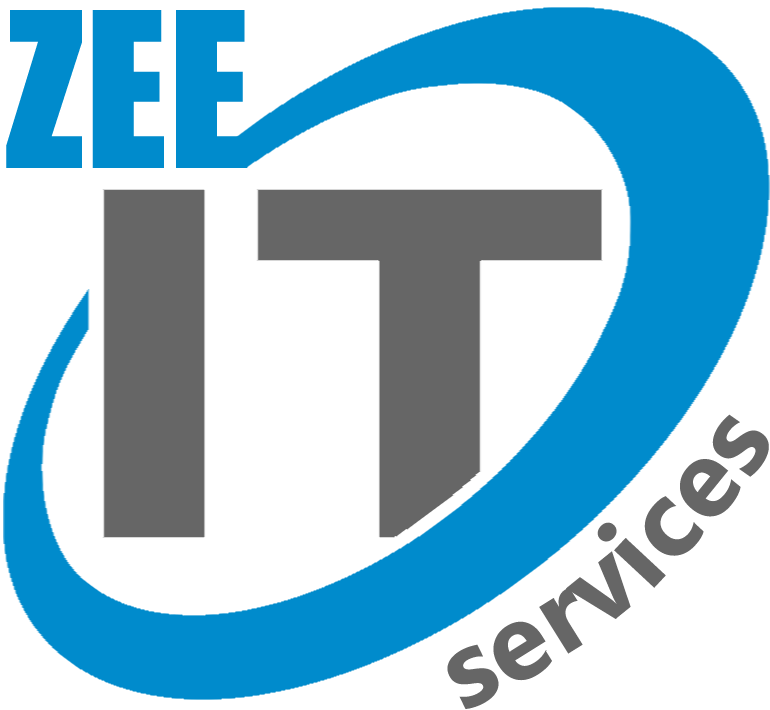Internal links are clickable text or image connections between pages on the same website. They are a vital part of search engine optimization (SEO) as they allow search engines to navigate and understand the structure of a website. Moreover, In this article, we will explore what internal links are, why they are important for SEO optimization, and how to use them effectively.
What are Internal Links?
Internal links are clickable text or image connections between pages on the same website. These links allow visitors to navigate the website and discover new content, which ultimately enhances the user experience. Internal links can be found in various parts of a website, such as the navigation menu, body content, footer, and breadcrumbs.
How Internal Links Help with SEO Optimization
Internal links play an important role in SEO optimization by helping search engines to understand the structure of a website and determine which pages are most important. When search engines crawl a website, they follow internal links to discover new pages and to determine the importance of different pages. Internal links also help to distribute link equity throughout a website, which can improve the rankings of individual pages.
Importance of Internal Linking for Search Engine Crawlers
Internal links let web crawlers browse a website and comprehend the connections between its pages. When a crawler finds an internal link, it clicks on it to find new pages and assess the significance of various pages. Moreover, Internal connections support the establishment of a website’s page hierarchy, which aids search engines in determining the most crucial pages.
Impact of Internal Linking on Website Architecture and Navigation
The navigation and architecture of a website both heavily rely on internal links. Users can find relevant material on a website with the aid of a well-designed internal linking system, and search engines can better comprehend the website’s structure. The positioning of internal links should be taken into account when creating a website, and they should be simple to use.
Difference between Internal Links and External Links
While external links connect one website to another, internal links connect one page of a website to another page of the same website. Internal links are used for website navigation and search engine optimization, while external links are used to provide additional information to users or to establish credibility with search engines.
Types of Internal Links
On your website, you might use different kinds of internal links, such as contextual links, navigational links, footer links, breadcrumb links, and image links.
Contextual Links
You embed contextual links within the body of your content. You typically use them to link to related pages or provide additional information. Contextual links are often the most effective type of internal link because they are naturally integrated into the content and can help provide context and relevance to the linked page.
Navigational Links
Navigational links are links that are used to help users navigate your website. They are typically located in menus or sidebars and can help users find the information they need more easily. Navigational links are important for user experience and can also help distribute link equity throughout your website.
Footer Links
Footer links are links that are located in the footer of your website. You can also often use them to provide additional navigation options or link to important pages on your website. Footer links can be useful for SEO, but it’s important to avoid stuffing the footer with too many links, as this can be seen as spammy by search engines.
Breadcrumb Links
You use breadcrumb links to show the hierarchical structure of your website. They are typically displayed at the top of the page and can help users understand where they are on your website. Breadcrumb links can also help search engines understand the structure of your website and the relationship between different pages.
Image Links
You embed image links within images on your website. You can use them to link to related pages or provide additional information. Image links can be effective for SEO, but it’s important to use descriptive alt text to help search engines understand the content of the linked page.
How to Use Internal Links Effectively for SEO Optimization?
Additionally, To use internal links effectively for SEO optimization, several best practices should be followed. These include:
Plan your website structure
It’s crucial to map out your website’s structure before incorporating internal links. This entails classifying your material and setting up a hierarchy of pages. This will make it easier for users to explore your website and get the information they’re looking for.
Use descriptive anchor text
The text that is displayed in a hyperlink is known as anchor text. The anchor text you choose for your internal links should appropriately reflect the information on the page to which they point. This will help both visitors and search engines understand the relevance of the link.
Use relevant pages for internal linking
It’s crucial to link to relevant pages on your website when making internal links. In addition to giving users more information on connected subjects, this will assist search engines in understanding the relationship between the sites.
Avoid overusing internal links
We should not overuse internal links, even though they are crucial for SEO optimization. An excessive number of internal links might confuse users and make a page appear spammy. Moreover, It’s advisable to keep the number of internal links on a page to 100 or less as a general guideline.
Ensure mobile-friendliness
Your website needs to be mobile-friendly because mobile devices account for a large portion of internet traffic. Moreover, This includes making sure that internal links are easily accessible and that they are not too close together, which can make it difficult for visitors to click on them.
Measuring the Success of Internal Linking
To determine the effectiveness of your internal linking strategy, you can also track several key performance indicators (KPIs), including:
Internal link clicks:
To keep track of how many times your internal links are clicked, use Google Analytics or another website analytics tool.
Bounce rate:
The percentage of visitors to your website that leaves after only reading one page is known as the bounce rate. You can tell if your internal linking strategy encourages visitors to explore more of your website by keeping an eye on your bounce rate. Good internal linking can improve bounce rate on your website.
Time on site:
By tracking the average time visitors spend on your site, you can see if your internal linking strategy is keeping visitors engaged and interested in your content.
Common Internal Linking Mistakes to Avoid
While internal linking can be a valuable SEO strategy, there are some common mistakes to avoid, including:
Over-optimization of internal links:
Don’t overuse internal links or use them in a way that looks unnatural or spammy.
Using irrelevant anchor text:
Always use descriptive and relevant anchor text for your internal links.
Creating too many internal links on a page:
Too many internal links on a page can be overwhelming and confusing for visitors.
Neglecting to update internal links:
If you update or remove a page on your website, make sure to update any internal links that point to that page.
The Benefits of Internal Linking
Improved Indexing
Internal links help search engines crawl and index your website, making it easier for them to discover and understand your content.
Enhanced User Experience
Internal linking helps users navigate your website, find relevant content, and engage with your brand.
Increased Page Authority
Pages with a higher number of internal links also tend to have higher page authority, leading to better search engine rankings.
Better Website Structure
Internal linking helps to organize and structure your website, making it easier to understand for both search engines and users.
Internal Linking Strategies for Different Types of Websites
The internal linking strategies that work best for your website will depend on the type of website you have. Additionally, Here are some tips for different types of websites:
Internal linking for blogs:
In addition to linking to relevant blog posts, consider linking to your most popular posts or evergreen content to encourage visitors to stay on your site longer.
Internal linking for e-commerce websites:
Use internal linking to promote related products and encourage visitors to browse more products on your site.
Internal linking for news websites:
Furthermore, Use internal linking to promote related articles and help visitors explore more of your content.
Internal Linking Tools and Resources
Additionally, there are several tools and resources available to help you with your internal linking strategy, including:
Tools like Ahrefs, SEMrush, and Screaming Frog can help you analyze your website’s internal linking structure and identify opportunities for improvement.
ZEE IT Services is a trusted partner for businesses looking to improve their search engine rankings through internal linking. Our team of experienced professionals understands the importance of strategic internal linking to drive organic traffic and improve website authority. We’ll work with you to develop a customized internal linking strategy that maximizes your online visibility. Through cutting-edge tools and proven techniques, we help you rank higher in search engines, increase traffic, and increase revenue. Furthermore, Contact us today +1 (224) 999-6997 to deliver high-quality internal linking services that enhance your SEO efforts and take your online presence to the next level.