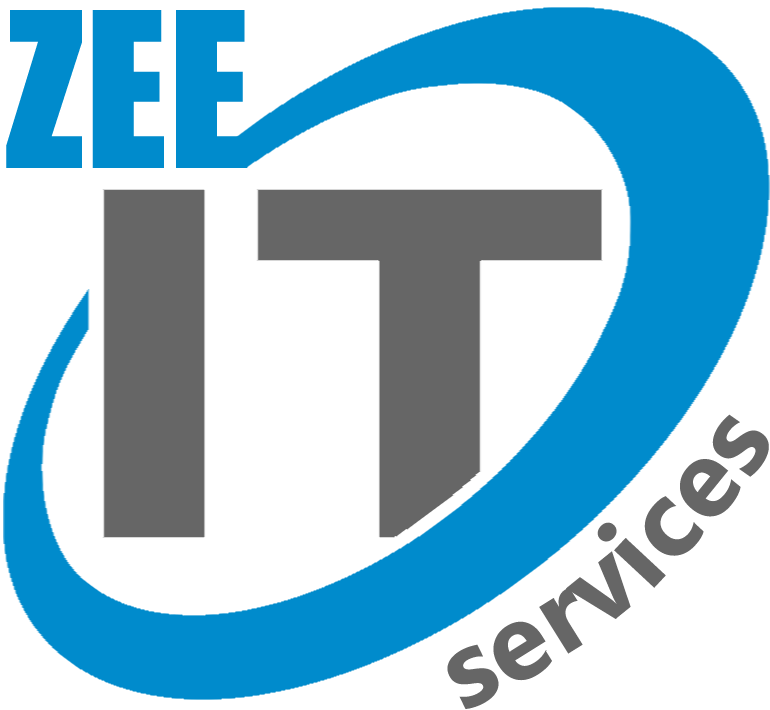If you’ve ever delved into the intricate world of SEO, you’ve likely encountered the term “canonicalization.” While it might sound like a mouthful, canonicalization is a crucial concept that can significantly impact your website’s search engine rankings and user experience. If you’re grappling with duplicate content issues on your website, fear not. In this comprehensive guide, we’ll unravel the mysteries of canonicalization conundrums and provide you with actionable insights to address these challenges and equip you with effective solutions to tackle duplicate content issues.
What is Canonicalization?
Canonicalization refers to the process of selecting the preferred version of a web page when there are multiple URLs with similar or identical content. Duplicate content issues arise when search engines struggle to determine which version to display in search results, leading to a dilution of your website’s SEO efforts. Understanding canonicalization is essential for achieving consistent and accurate search engine rankings.
The Impact of Duplicate Content on SEO
Duplicate content can have detrimental effects on your website’s SEO efforts. It can lead to search engines penalizing your site, resulting in lower rankings and decreased organic traffic. Moreover, it confuses users and undermines user experience, ultimately driving potential visitors away. Search engines may struggle to choose the most relevant page, resulting in a lower ranking for all versions. It also divides the link equity between different versions, diluting the SEO efforts. This can ultimately lead to decreased organic traffic and rankings.
Types of Duplicate Content
Identical Content
Identical content refers to the exact replication of a webpage’s content across multiple URLs. This can arise due to technical issues, such as printer-friendly versions of pages or HTTP and HTTPS versions of the same page. Search engines struggle to determine which version to prioritize, potentially leading to diluted rankings.
Similar Content
Similar content occurs when pages share substantial portions of text or elements, without being identical. This can be caused by e-commerce platforms generating similar product pages or by content syndication. While not as severe as identical content, similar content can still impact SEO efforts.
Common Causes of Duplicate Content
There are different sources from where duplicate content can arise:
- printer-friendly pages
- HTTP and HTTPS versions
- parameters in URLs
E-commerce sites often face duplicate content problems due to similar
- product descriptions
- category pages
- pagination
Preferred Domain Setup
Choosing between the www and non-www versions of your domain can lead to duplicate content. Set a preferred domain in Google Search Console to consolidate rankings for your preferred version.
Pagination and Duplicate Content
Pagination can create duplicate content issues, particularly with e-commerce websites. Implement rel=”next” and rel=”prev” tags to indicate a sequence of pages, guiding search engines in understanding the page structure.
Handling Similar Product Descriptions
E-commerce platforms often face the challenge of similar product descriptions across different products. Craft unique and descriptive high-quality content for each product, highlighting its distinct features and benefits.
Dynamic vs. Static URLs
Dynamic URLs with parameters can lead to duplicate content problems. Convert dynamic URLs into static ones or use URL parameters that specify the content variations instead of generating entirely new URLs.
The Consequences of Duplicate Content
SEO Ranking Dilution
Duplicate content can dilute the ranking potential of your web pages. Instead of consolidating the ranking power of all versions, search engines divide their assessment between duplicates. This results in lower rankings and reduced organic visibility.
Confused Search Engines
Search engines can become confused when deciding which version of a page to show in search results. This confusion hampers the accuracy of search results and may lead to incorrect pages being displayed.
User Frustration
Users seeking specific information can become frustrated when they encounter duplicate content. This can harm user experience and drive visitors away from your site.
What are Canonical Tags?
Canonical tags are HTML elements that indicate the preferred version of a webpage. Canonical tags, also known as rel=”canonical” tags, act as a directive to search engines, indicating the preferred version of a webpage. By implementing canonical tags correctly, you guide search engines to prioritize a specific URL over duplicates, consolidating link equity and reducing the risk of content fragmentation. Content management systems often offer plugins to simplify this process. Regularly audit the canonical tags to ensure accuracy.
Implementing Canonical Tags
Implementing canonical tags is straightforward. In the HTML <head> section of the preferred version of the page, insert a <link> tag with the attribute rel=”canonical” and the URL of the canonical page as the value. This signals search engines to consider the specified URL as the authoritative version.
Common Canonicalization Mistakes
Mishandling Dynamic URLs
Dynamic URLs often change based on user interactions and filters. Mishandling them can lead to duplicate content issues. Using canonical tags can help consolidate the ranking potential of these dynamic pages.
Ignoring Mobile Versions
With mobile devices accounting for a significant portion of web traffic, ignoring mobile versions of pages in canonicalization efforts can harm both SEO and user experience.
Power of 301 Redirects
When dealing with duplicate content issues, employing 301 redirects is a powerful strategy. A 301 redirect permanently redirects users and search engines from one URL to another, indicating the preferred version. This not only streamlines your website’s structure but also ensures that link juice flows seamlessly to the correct page.
The Role of Google Search Console
Leveraging Google Search Console can offer valuable insights into how search engines perceive your website’s canonicalization. The Index Coverage report highlights canonicalization errors and provides data to help you identify and rectify duplicate content issues effectively.
SEO-Friendly URL Structures
Organizing Subfolders
Organizing content into subfolders can enhance the website structure and make content categorization clearer. When using subfolders, ensure that you maintain consistent canonicalization practices to prevent duplicate content issues.
Utilizing Subdomains
Subdomains can be used for different sections of your website. However, it’s crucial to apply consistent canonicalization practices to avoid confusing search engines.
Content Syndication Strategies
Benefits and Drawbacks
Content syndication can increase your content’s reach, but it may also lead to duplicate content issues. Proper canonicalization strategies can mitigate these risks while reaping the benefits of syndication.
Using Canonical Tags for Syndicated Content
When syndicating content, use canonical tags to specify the original source. This informs search engines about the primary content and prevents confusion.
Addressing Canonicalization Conundrums: Best Practices
It takes a systematic approach that integrates industry best practices to resolve duplicate content problems. You may improve the SEO performance of your website and create a reliable online presence by putting the following suggestions into practice.
Conduct a Comprehensive Content Audit
Begin by conducting a thorough content audit to identify instances of duplicate content. Utilize duplicate content checker such as Screaming Frog, Sitebulb, or SEMrush to crawl your website and pinpoint pages with similar content. Once identified, decide on the preferred version that aligns with your SEO goals.
Implement Structured Data
Structured data, often in the form of Schema markup, aids search engines in understanding your content better. By implementing structured data, you provide context to your content, making it easier for search engines to differentiate between similar pages.
Create Unique and Valuable Content
Crafting unique and valuable content is fundamental to combating duplicate content issues. Each page should offer distinct insights or solutions, targeting specific keywords and user intents. Valuable content not only engages users but also increase your website’s authority in your niche.
Leverage Internal Linking
Strategically employing internal links can guide users and search engines to the preferred version of a webpage. Internal linking distributes link equity, highlights essential content, and reinforces your website’s hierarchy.
Monitor and Adapt
SEO is a continuous journey, and monitoring your website’s performance is crucial. Regularly analyze your Google Analytics and Search Console data to assess the impact of your canonicalization efforts. Adjust your seo strategy as needed based on the insights you gather.
Why choose Zee IT Services?
Introducing professional SEO company ZEE IT Services – your ultimate solution to conquer the complexities of canonicalization. Our expert team specializes in resolving duplicate content challenges, ensuring your online presence remains pristine and optimized. With ZEE, you’ll unlock the power of effective SEO strategies and seamless content management, leading to enhanced user experiences and higher search rankings. Say goodbye to content conundrums and hello to a website that performs flawlessly. Partner with ZEE IT Services today and elevate your digital footprint to new heights.
Frequently Asked Questions
How do canonical tags work?
Canonical tags function as guidelines for search engines, indicating the preferred version of a webpage. They consolidate link equity and help resolve duplicate content issues.
Can I have multiple canonical tags on one page?
Ideally, a page should have only one canonical tag. Having multiple canonical tags can confuse search engines and potentially lead to unexpected results.
What is the significance of 301 redirects?
A 301 redirect is a permanent redirect that informs both users and search engines that a page has moved to a new location. It’s essential for resolving duplicate content and maintaining SEO equity.
How frequently should I conduct a content audit?
Performing a content audit annually is a good practice. However, if you frequently update your website’s content, consider conducting audits more frequently to stay ahead of potential issues.
Are there SEO tools to help with canonicalization?
Yes, several SEO tools, such as Screaming Frog, SEMrush, and Moz, offer features to identify and address canonicalization issues on your website.