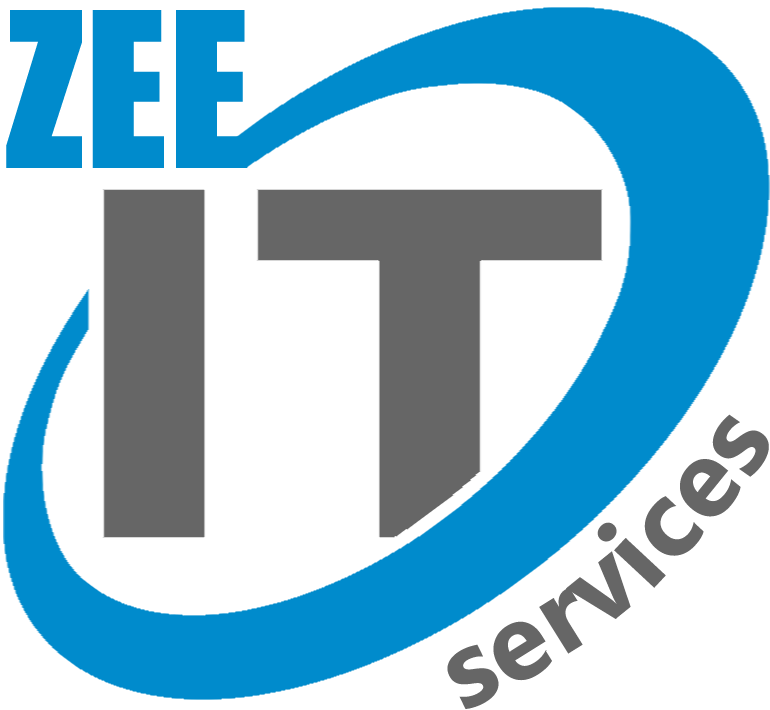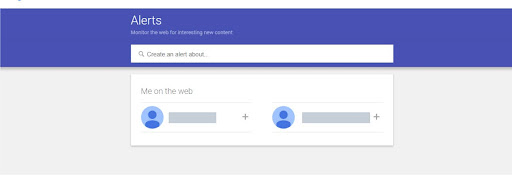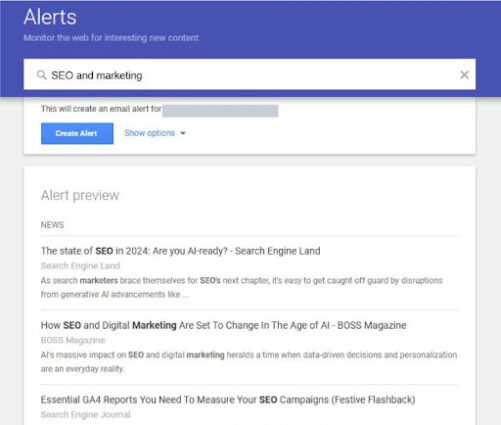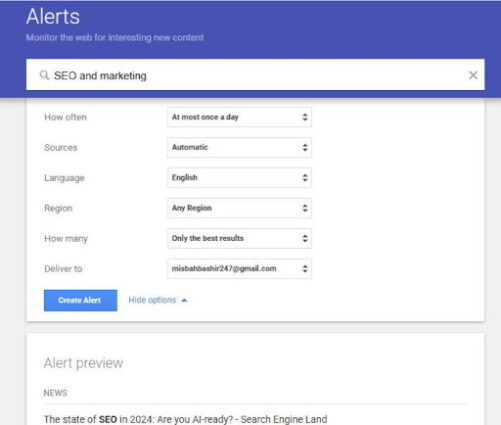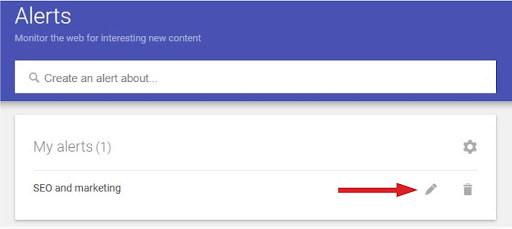To compete in SEO, you need to make something unique and best that gives you an edge over your competitors, but to do that you must stay informed of the latest trends and cover them in your blogs before anyone else does. Keeping up with the latest trends in SEO is hard, but how do you do it? No worries, you have a tool that keeps you informed about the latest trends. It is called Google Alert. The Google Alerts tool has been a huge asset to my SEO strategy, and I think many people take it for granted. This guide is for you if you have no idea how Google Alerts work. You’ll learn how to master it step by step, allowing you to maximize its SEO potential.
What are Google Alerts?
People who hear the term Google alerts for the first time may not know what the alerts are actually about. The Google alert tool was gifted by Google in 2003 as a free tool. As its name suggests, it will send you an email when new items are added to RSS feeds or via email notification. Google will notify you whenever it finds new results that match a user’s search term.
Whenever your alert terms appear, you will receive a report in your Gmail account with links to the landing pages at a frequency of your choosing. Using Google Alerts, you can receive updates directly to your inbox on selected topics. It ensures that you’re always aware of relevant industry information. As a marketer, this will provide you with alerts whenever your name, company, or keywords are mentioned online. Results are sent directly to your Gmail inbox at a frequency of your choosing.
The importance of Google Alerts in search engine optimization
Cost-Effective Advantage
With premium subscriptions often exceeding budgets, Google Alerts stands out as an affordable SEO tool. This isn’t just a free service. It’s a powerful solution for businesses that want to gain a competitive edge online.
Effortless Setup
One of the best features of Google Alerts is how user-friendly it is. You can configure alerts tailored to your specific needs in just a few steps, ensuring your SEO strategy is aligned with the notifications you receive. It’s quick and easy to gain valuable insight without complicating installations or learning curves.
Flexibility and Modularity
With Google Alerts, you can customize your preferences according to your needs. There is a choice of frequency of alerts, from real-time updates to once a day or once a week, which we will discuss in more detail below. The adaptability of the platform will ensure that you remain in control, receive information on your own terms, and aren’t drowned in a sea of unneeded notifications.
How to Set Up Google Alerts:
Step 1: Navigate to Google Alerts
A visit to Google Alerts is the first step in utilizing the platform’s power. Open your web browser and go to the following URL: https://www.google.com/alerts. By clicking this link, you’ll be taken directly to the official Google Alerts page, ensuring a safe and straightforward start. You will see the following screen:
Step 2: Input Your Desired Keywords
Once on the Google Alerts homepage, you will find a search bar prompting you to “Create an alert about.” This is where you’ll input the specific keywords or phrases you want to monitor like I have entered the generic keyword SEO and marketing in the search bar. Make sure you choose words that relate directly to your interests or business to ensure the alerts are relevant and valuable to you.
Step 3: Sign in to Your Google Account
It is recommended that you log into your Google Account for easy and tailored monitoring. The platform will ask you to input the email address where you want to receive Google Notifications if you haven’t signed in yet. By doing this, you can be sure that the notifications are customized to your preferences and delivered straight to your inbox for easy access.
You should think about logging out of your existing Google Account if you want to send notifications to a different email address. But keep in mind that in order to set up Google Alerts, you must first have a Google Account. After the alert setting is finished, the platform will walk you through logging in or creating a new Google account if you input an email address that is not associated with Google.
Step 4: Customize Your Alerts (Optional)
With Google Alerts, you can toggle between different search and notification preferences in order to customize your monitoring experience. It is essential to ensure that the alerts provide the type and frequency of information you require. When you click on show options button you’ll see the following options included:
How often:
As it happens:
Choosing “As it happens” will ensure you receive immediate notifications when Google finds results matching your search query. This option is ideal for time-sensitive topics. Be careful when sending emails about very broad topics, as they may lead to a high volume of emails.
At most once a day:
In the “At most once a day” option, a single email notification is created for multiple daily results. This setting is beneficial for those who prefer a daily digest format. If there are no results on a day, no email will be sent.
At most once a week:
By selecting “At most once a week”, you will receive a weekly email notification of results found throughout the week. In the same manner as the daily option, no emails are sent if no results are found. This setting is suitable for less time-sensitive topics.
Refining Your Sources for Precision
Google Alerts allows users to select specific sources for their notifications. When users are familiar with these sources, they will be able to curate alerts that meet their preferences and interests.
- Automatic (Default Option): As the default setting, “Automatic” includes “News,” “Blogs,” and “Web.” The mix provides a balanced selection, suitable for a wide variety of users.
- News: If you select “News”, only news sites, including reputable sources like the New York Times, CNN, and Reuters, will be alerted. A user who is interested in staying up-to-date on current events will benefit from this feature.
- Blogs: Selecting “Blogs” narrows the focus to blog content. This is beneficial for those interested in more opinionated or niche perspectives.
- Web: In the “Web” option, you will find results from websites that are neither news websites nor blogs. Offering a comprehensive overview of online content, it covers a wide range of topics.
- Video: Choosing “Video” restricts alerts to video content descriptions from platforms like YouTube and Vimeo. It does not include the video content itself, making it suitable for those interested in video-related information.
- Books: Opting for “Books” includes authored books that appear on Google Books. This is beneficial for users focused on literary or scholarly content.
- Discussions: Selecting “Discussions” brings in results from public online forums such as Reddit, Quora, and IGN Boards. This option caters to users seeking insights and opinions from online discussions.
- Finance: Choosing “Finance” includes stock trackers and financial news. This option is ideal for users with a specific interest in financial markets.
Language Customization
When setting up Google Alerts, users have the option to monitor all languages or choose a specific language. However, it’s important to note that, at present, selecting multiple specific languages is not supported.
- All Languages: Opting for “All Languages” ensures that your alerts encompass a diverse range of linguistic content. This is suitable for individuals or businesses with a global focus or multilingual interests.
- Specific Language: Choosing a “Specific Language” allows users to narrow down their alerts to a particular language. This is beneficial for those who are more comfortable or interested in content presented in a specific linguistic context.
Region Customization
Similar to language settings, Google Alerts provides users with the ability to monitor content from all countries or select a specific country. However, akin to language selection, users can only choose one country at a time.
- All Countries: Opting for “All Countries” ensures that your alerts cover a broad spectrum of global content. This is suitable for users with international interests or businesses targeting a diverse audience.
- Specific Country: Choosing a “Specific Country” allows users to focus their alerts on content originating from a particular country. This is beneficial for individuals or businesses with a local or country-specific focus.
Determining Result Quality
Google Alerts provides two options for result quality, allowing users to decide the level of filtration applied to the received information.
- Only the Best Results: Opting for “Only the Best Results” lets Google algorithmically select and deliver what it deems to be the most relevant information. However, the criteria for determining “the best” results are not explicitly defined.
- All Results: Choosing “All Results” provides users with a comprehensive view, displaying everything that has been indexed. This option ensures that no potentially relevant information is filtered out.
Step 5: Activating Your Google Alerts
After customizing your language, region, and result quality preferences, the final step is to click the “Create Alert” button. This action launches your free Google Alert, initiating the monitoring process based on your specified parameters.
Step 6: Deleting and Updating Alerts
Remember to revisit the Google Alerts page whenever you need to manage or update your alerts. The platform allows you to delete an alert or modify its settings at any time. The pencil and trash icons adjacent to each alert facilitate easy editing or removal.
How Google Alerts Elevates Our SEO Strategy
Digital marketing trends constantly change, so a good SEO strategy needs to stay on top of them. As a powerful ally, Google Alerts offers a multifaceted approach that exceeds conventional approaches. Here are some ways you can elevate your SEO game using Google Alerts.
Finding Guest Posting Opportunities
One of the most effective ways to enhance your online presence is through strategic guest posting. Google Alerts empowers us to identify guest posting opportunities by keeping a vigilant eye on the web. By setting up alerts for industry-specific keywords and phrases, we can promptly discover platforms seeking guest contributions. Besides strengthening our backlink profile, this also positions our brand in front of a wider audience.
Unearthing Mentions Without Backlinks
Backlinks are crucial for SEO success, but what about brand mentions lacking the valuable link juice? Google Alerts becomes our detective, scanning the digital realm for instances where our brand is mentioned but not necessarily linked. A golden opportunity to build authority and relevance for our website arises when those mentions are converted into backlinks.
Monitoring Competitors
In the ever-evolving digital landscape, keeping a close eye on competitors is non-negotiable. Google Alerts becomes our silent observer, notifying us of any developments in our competitors’ strategies. By staying informed about their content releases, backlink acquisitions, and keyword targeting, we gain a competitive edge. One simple use of this is to determine whether your competitors are stepping up their content marketing efforts, which may go unnoticed by traditional link building techniques. Using this valuable information, we ensure that our SEO approach is always up-to-date and effective.
Content Marketing Strategies
Content is the cornerstone of SEO, and Google Alerts supercharges our content marketing efforts. By monitoring the latest trends, industry updates, and user preferences, we can tailor our content to meet the evolving needs of our audience. This proactive approach not only enhances our search visibility but also positions us as thought leaders within our niche.
Digital PR Amplification
There is no doubt that SEO and digital PR work well together, and Google Alerts makes this connection easy. You can find prospects for press coverage and cooperation by keeping an eye on relevant news and media channels.
Additionally, you may locate authors and influencers who frequently write about your industry or related topics. In a similar vein, notifications may be used to monitor these efforts and make sure they achieve their maximum potential. This can be quite beneficial for outreach. This improves your brand’s online visibility and helps build trustworthy backlinks, which are essential for successful SEO.
Social Media Signals
Social media is a key element of the digital landscape, and Google Alerts provides you with the ability to track this information. By setting up alerts for brand mentions across various social platforms, you can actively engage with your audience, address concerns, and harness the power of social signals to boost your SEO standing.
Combatting Digital Content Theft
Content theft is a persistent challenge in the digital realm. Google Alerts acts as your digital watchdog, notifying you of any instances where your content is duplicated or used without authorization. This enables you to take swift action, protecting your intellectual property and maintaining the integrity of your online presence.
Monitoring Business Reputation
It is vital to have a good reputation in the world of interconnected online businesses. By using Google Alerts to keep track of brand mentions and reviews, you will be able to manage your reputation in real time. Taking immediate steps to address positive feedback and amplifying negative sentiments not only safeguards your brand’s image, but also fosters trust, which is crucial to SEO success.
Best practices to use Google alerts for better results:
To harness its full potential and achieve unparalleled results, consider incorporating these best practices into your strategy:
1. Be Specific with Keywords
Precision is key when setting up Google Alerts. Rather than using broad terms, be specific with your keywords to ensure the alerts you receive are highly relevant. This not only helps in filtering out noise but also ensures you capture the most pertinent information related to your niche or industry.
For example, if you’re in the tech industry, instead of using a generic term like “technology,” opt for more targeted keywords such as “artificial intelligence development” or “blockchain innovations.” This fine-tuned approach ensures that the alerts you receive are tailored to your specific interests and objectives.
2. Don’t Limit Your Alerts
Google Alerts allows you to set up multiple alerts, so don’t limit yourself to just a few. Embrace the opportunity to cast a wide net across various aspects of your business, industry, or personal interests. By diversifying your alerts, you open the door to a wealth of valuable information that can shape your strategies and keep you ahead of the curve.
For example, if you’re a content creator, set up alerts for not only your niche but also for broader topics that may inspire new content ideas. The more comprehensive your alerts, the richer the insights you can gather.
3. Use Google’s Filters
Google provides advanced filtering options that can significantly enhance the relevance of your alerts. Take advantage of these filters to refine the type of information you receive. Filters allow you to specify sources, languages, regions, and the frequency of alerts.
If, for instance, you want to focus on news articles from reputable sources within the United States, use the filtering options to narrow down your alerts accordingly. This targeted approach ensures that the information you receive aligns precisely with your preferences and requirements.
4. Use Quotation Marks to Combine Terms
When setting up Google Alerts, consider using quotation marks to combine terms. This is especially useful when you’re looking for specific phrases or monitoring the use of your brand name. By enclosing phrases in quotation marks, you instruct Google to search for the exact combination of words, providing more accurate and tailored results.
For instance, if your brand name is “TechGenius,” setting up an alert without quotation marks may yield results for both “TechGenius” and “Tech” or “Genius” separately. However, using quotation marks ensures that only instances of the complete phrase are captured.
What are the Limitations of Google Alerts
Google Alerts stands tall as an invaluable tool in the digital arsenal, but like any technology, it comes with its set of limitations. To maximize your understanding and make informed decisions, let’s explore the constraints of Google Alerts:
1. No Social Media Mentions
While Google Alerts excels in scouring the vast expanse of the internet for relevant information, it falls short in one crucial aspect—tracking social media mentions. In the age of interconnectedness, where social platforms are hubs of discussions and trends, Google Alerts solely focusing on web content means missing out on a significant portion of real-time conversations.
For businesses and individuals keen on monitoring their brand’s social presence, investing in specialized social media monitoring tools becomes essential. These tools offer a comprehensive view of mentions, engagements, and sentiment analysis across various social platforms, providing a more holistic understanding of online chatter.
2. Only Gives Results from Indexed Pages
Google Alerts operates within the realm of indexed pages, meaning it can only deliver information available to search engines. This limitation poses a challenge when dealing with exclusive or proprietary content that isn’t accessible to web crawlers. Critical updates or discussions within closed forums, subscription-based platforms, or private networks may evade the watchful eye of Google Alerts.
To overcome this hurdle, supplement your monitoring strategy with other tools that cater to specific environments. Consider joining relevant forums or communities directly to stay abreast of insider discussions and exclusive content that traditional web indexing may overlook.
3. No Reporting Features
For users seeking comprehensive analytics and reporting features, Google Alerts might feel somewhat bare-bones. The tool primarily serves as a notification system, lacking built-in functionalities for in-depth analysis, trend mapping, or historical data tracking. This can be a limitation for businesses aiming for robust data-driven decision-making processes.
To address this gap, integrate Google Alerts into a broader analytics ecosystem. Utilize additional tools or platforms that offer detailed reporting features, allowing you to extract actionable insights from the information gathered by Google Alerts.
4. You Need a Google Account to Create Google Alerts
A fundamental requirement for leveraging Google Alerts is the necessity for users to have a Google account. While this might seem like a minor hurdle for many, it could pose a barrier for individuals or businesses operating under specific privacy or data-sharing constraints.
In such cases, where creating a Google account is not feasible, alternative alert systems or monitoring tools may need to be explored. This ensures that your digital presence is still monitored effectively, even if Google Alerts isn’t the optimal solution based on account requirements.
Frequently Asked Questions
What is Google Alerts, and how does it contribute to SEO success?
Google Alerts is a notification service offered by Google that allows users to monitor the web for specific keywords, phrases, or topics. In the realm of SEO, it serves as a strategic tool by providing real-time updates on relevant content, and helping users stay informed about industry trends, competitor activities, and brand mentions.
How can I set up Google Alerts for my SEO strategy?
Setting up Google Alerts is a straightforward process. Visit the Google Alerts website, enter the keywords or phrases you want to monitor, customize the settings such as source, language, and frequency, and provide your email address for alert notifications. Google will then deliver updates to your inbox based on your specified criteria.
What are the best practices for choosing keywords in Google Alerts?
Be specific with your keywords to ensure relevance. Choose terms that align with your business, industry, or personal interests. Avoid generic terms and consider using quotation marks for exact phrase matching. Diversify your keyword selection to capture a broad spectrum of information relevant to your SEO goals.
Can Google Alerts track social media mentions?
Unfortunately, Google Alerts focuses on web content and does not track social media mentions. For a comprehensive social media monitoring strategy, consider using specialized social media monitoring tools that provide insights into conversations, engagements, and sentiment across various platforms.
How can I maximize the effectiveness of Google Alerts for SEO success?
To optimize Google Alerts for SEO, be specific with your keywords, set up multiple alerts for diverse coverage, utilize Google’s filters for refined results, and use quotation marks for precise matching. Additionally, integrate Google Alerts into a broader digital strategy, combining it with other tools for a comprehensive approach to SEO success.