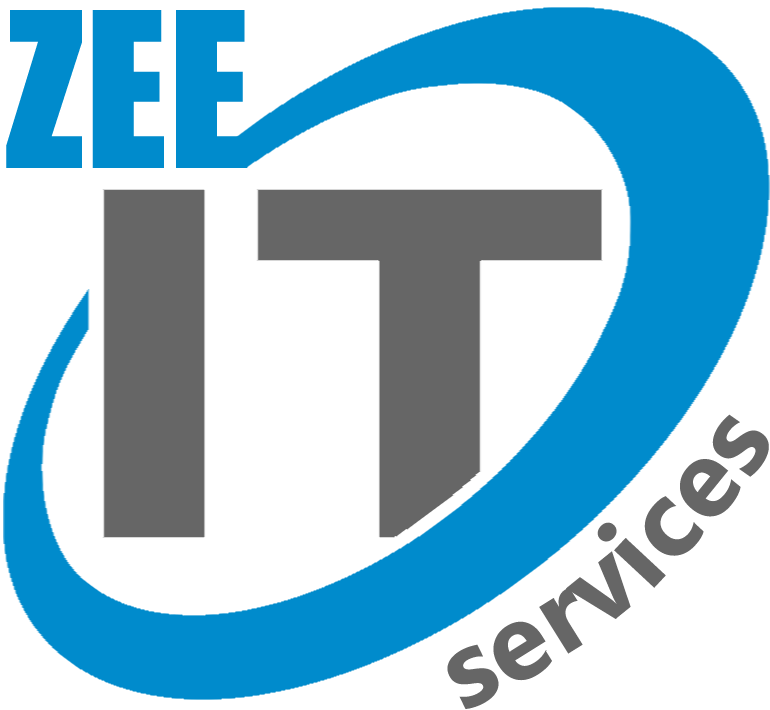When it comes to search engine optimization (SEO), optimizing images is often overlooked, although it can have a significant impact on your website’s search engine ranking. Image optimization involves reducing the file size of images without compromising their quality to ensure they load quickly and efficiently on web pages. Furthermore, In this article, we’ll explore the concept of image optimization, its importance in boosting your SEO strategy, and effective techniques to optimize images for better search engine ranking.
What is Image Optimization?
Image optimization is the process of compressing and enhancing images to minimize their file size while keeping their quality. Making sure that images load quickly and effectively on websites is the goal of image optimization. This enhances the user experience overall.
Why is Image Optimization Important for SEO?
Optimizing images on your website can have a significant impact on your SEO strategy. Additionally, Here’s how:
Faster Load Times
When you optimize images, they take less time to load, which can improve the overall performance of your website. Faster load times can lead to a better user experience, which is a critical factor in SEO.
Reduced Bounce Rates
Bounce rate is the proportion of site visitors who leave after just seeing one page. If your website takes too long to load, visitors are more likely to leave, resulting in a high bounce rate. Optimized images can reduce the load time of your website, which can lead to a lower bounce rate.
Improved User Experience
Optimized photos can enhance your website’s user experience, which is important for SEO. Visitors may become impatient and have a bad user experience as a result of slow-loading images.
Improved Accessibility
Optimized images can also improve the accessibility of your website. Screen readers and other assistive technologies rely on image alt text to describe images to visually impaired users. Optimized images with descriptive alt text can make your website more accessible.
Increased Social Media Engagement
Optimizing images for social media platforms increases the chances of them being shared and viewed by more users, leading to higher engagement and brand awareness.
Best Practices for Image Optimization for SEO
It’s important to adhere to numerous best practices while creating optimized images for SEO. These procedures improve user experience, increase website presence in search engines, and make sure that images are simple for search engines to comprehend. Moreover, Let’s go into more depth about each of these methods.
Create Unique Images
Making original images is the first and most important step in image optimization for SEO. Your website will stand out from the competition and draw more visitors if it uses distinctive images. Additionally, Here are a few guidelines for developing original images:
- Use original photos instead of stock images
- Include your brand logo or watermark to your images
- Incorporate your brand’s color scheme into your images
- Use eye-catching images that are of a good quality and that relate to your text.
Never replace text with images
While images are essential, they should never replace text. Search engines rely on text to understand the content on a webpage. Therefore, it is crucial to provide enough text to accompany your images. If you must use images instead of text, make sure to add alternative text or captions to provide context for search engines.
Choose the Right Image Formats
Choosing the right image format is another essential step in image optimization for SEO. Here are some guidelines to follow when choosing image formats:
- Use JPEGs for images with many colors and details
- Utilize PNGs for images with transparent backgrounds or simple graphics
- Use SVGs for vector graphics, logos, and icons
Use SEO-friendly image dimensions
For website performance and SEO, using the proper image dimensions is essential. Following are some suggestions for selecting image dimensions:
- Before posting images to your website, resize them to the proper sizes.
- Avoid using oversized images that slow down page load times
- Use responsive design to ensure images are optimized for all devices
Reduce the image size
Reducing the image size is critical for website speed and user experience. Large images can slow down page load times and cause visitors to leave your website. Here are some tips for reducing image size:
- Use programs like Photoshop, GIMP, or TinyPNG to compress images.
- Utilize plugins for WP Smush or other image optimization tools to automatically compress images.
- To provide images more quickly, use a content delivery network (CDN).
Keep the Image Quality High
While image size reduction is important, maintaining image quality is equally important. High-quality photos can improve user interaction and experience and help your website perform better in search results. The following advice will help you preserve image quality:
- Use a high-resolution camera or stock photos
- Avoid over-compressing images, which can lead to pixelation or blurriness
- Use tools like Photoshop or GIMP to optimize image quality
Create Mobile-Friendly Images
It is essential to optimize your images for mobile devices since they account for more than half of all internet traffic. Here are some pointers for producing mobile-friendly images:
- Use responsive design to ensure images are optimized for all devices
- Utilize smaller image dimensions for mobile devices
- Use lazy loading to improve page load times on mobile devices
Add Image Alt Text and Title
It’s crucial to provide alt text and title tags for each image you upload to your website. When an image cannot be loaded, a brief description of the image called alt text is displayed. Search engines also utilize alt text to determine what the image is about. While being succinct and to the point, the alt text should be descriptive and contain pertinent keywords.
Title tags, on the other hand, provide additional context for the image and are displayed as a tooltip when the user hovers over the image. Including a descriptive and relevant title tag can also help improve the user experience on your website.
Add Structured Data
A sort of coding called structured data, commonly referred to as schema markup, aids search engines in comprehending the content on your website. Search engines can better grasp the context and meaning of your images by adding structured data to them. As a result, your images may show up in rich snippets in the SERPs, which may raise visibility and click-through rates.
Elevate your website’s organization and searchability with structured data. Google’s Structured Data Markup Helper makes the process seamless by allowing you to effortlessly add a markup to your content, generating code for easy integration onto your site.
Add Background Images in Your Website’s CSS
Additionally, background photos can be SEO-optimized. Use appropriate and descriptive file names, as well as include alt text and title tags, when adding background photos to your website. Additionally, you may utilize CSS to add extra metadata, like subtitles and descriptions, to your background photos.
Create an Image Sitemap
An image sitemap is a type of sitemap that specifically lists the images on your website. By creating an image sitemap, you can help search engines understand the structure of your website and the importance of each image. This can lead to your images being crawled and indexed more effectively, which can improve their visibility on the SERPs.
You can use programs like the Google XML Sitemap Generator to produce an image sitemap. With the help of this tool, you can create an XML sitemap that lists every image on your website and submit it to Google and other search engines.
Optimize All Images for Social Media
Your photographs should be optimized for social media in addition to search engine optimization. The images that are shown when your website is shared on social media sites like Facebook, Twitter, and Instagram can significantly affect how your content is perceived.
Make sure your photographs are in the appropriate size and format for each platform to optimize them for social media. Along with making sure the photographs are of a high standard and have attractive visual appeal, you should also add pertinent and elaborative descriptions and hashtags.
How to Find and Audit Images for SEO?
Now that you’re familiar with the best practices for image SEO optimization, it’s time to learn how to locate and inventory the images on your website. Here are a few pieces of advice:
Use Google Search Console
Google Search Console is a free tool that the company offers that lets you examine how well your website performs in Google searches. The “Image” report, one of its features, offers information on the indexed images on your website, including impressions, clicks, and locations. You may use this analysis to determine which of your website’s images need optimization and which ones are bringing in visitors.
Check Image Alt Text and Titles
Make sure that all of your website’s images have alt text and titles that accurately describe their content. If an image has no alt text or title, it will be difficult for search engines to understand what the image is about, and you will miss out on the opportunity to rank for relevant keywords. Check your website’s images one by one and add or update alt text and titles where necessary.
Analyze Image File Names
Names of images helps Search engines to understand about the content image have. Therefore, it’s important to use descriptive and relevant file names for your images. If your images have random file names such as “IMG0001.jpg,” search engines won’t be able to understand their content. Analyse your image file names and rename them to something descriptive and relevant.
Check Image Dimensions and Size
Make sure your photographs are the appropriate size and proportions for your website. The performance and user experience of your website might be impacted by images that are either too big or too little. Check your images to see if any are too big or too little using the “Inspect” tool in Google Search Console, and make the required adjustments. Additionally, be sure to compress and web-optimize your photos.
Use Reverse Image Search
Finding where your images are being utilized online can be done using the reverse image search method. If any of your images are being used without your permission or if there are any broken image links on your website, this can help locate them. To perform a reverse picture search, you can make use of applications like Google Images, TinEye, or Reverse Picture Search.
Are you tired of slow loading times and poor search engine rankings due to poorly optimized images on your website? then ZEE IT Services is here for you! Their team of experts specializes in optimizing your website’s images to improve load times and boost your SEO strategy. By compressing images without sacrificing quality, they can help your website load faster and climb higher in search engine rankings. Trust ZEE IT Services to optimize your images and take your website to the next level.