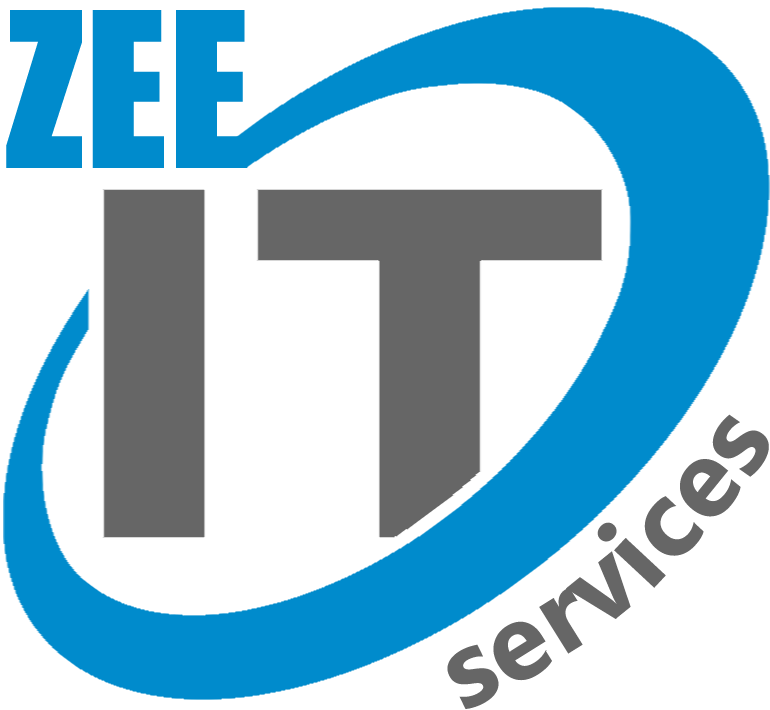Effective management tools can make the difference between an online presence and meaningful participation in the ever-changing world of social media. There are many social media management solutions available, and since they are all competing to be the best option, making the selection process seem like a difficult task. Additionally, this article aims to simplify the intricacies and highlight Hootsuite, a remarkable tool that has endured throughout time.
Hootsuite: A Time-Tested Champion
Hootsuite is a comprehensive social media management tool that empowers users to efficiently handle various social media platforms from a centralized hub. With Hootsuite, individuals and businesses can seamlessly manage profiles on popular platforms such as Twitter, Facebook, Google+, Instagram, YouTube, and LinkedIn. Beyond these major players, Hootsuite extends its reach by offering support for additional platforms like FourSquare, Pinterest, StumbleUpon, Vimeo, and many others, due to compatibility with third-party apps. Moreover, in a landscape cluttered with options, Hootsuite shines through due to its user-friendly interface, versatility, and ability to cater to both novices and seasoned professionals.
Understanding Hootsuite’s Features
Unified Dashboard for Streamlined Management
Hootsuite’s ace in the hole lies in its unified dashboard, allowing users to manage multiple social media profiles seamlessly. Whether you’re juggling accounts on Twitter, Facebook, Instagram, or LinkedIn, Hootsuite brings them together under one roof, saving time and effort.
Scheduled Posting for Timely Engagement
The tool empowers users to schedule posts in advance, ensuring a consistent and timely presence across various platforms. This feature is invaluable for maintaining a dynamic social media calendar, maximizing reach without the need for constant manual updates.
Boost Your RSS Feed’s Power
Maintaining current knowledge is essential in the ever changing field of content development. By enabling you to include an RSS feed from your blog straight into your scheduling queue, Hootsuite streamlines this procedure. Additionally, Whenever you upload a new piece, it automatically gets added to the queue, keeping readers interested and informed.
The Keyword Magic
It might be difficult to come up with amazing content, but with Hootsuite’s clever function, you can quickly select interesting articles that are relevant to your business. Simply input up to three keywords relevant to your niche, and watch as Hootsuite works its magic. Moreover, by pulling content from the vast expanse of the Internet based on these keywords, you gain access to a treasure trove of relevant articles, news, and trends.
Robust Analytics for Informed Decision-Making
Hootsuite goes beyond the basics, providing robust analytics to track the performance of your social media efforts. From engagement metrics to audience demographics, these insights enable data-driven decisions, helping you refine your strategy for optimal results.
Knowing How to Use the Hootsuite Plans
Free Plan: For individuals stepping into the world of social media management, Hootsuite’s free plan provides an overview of its features. Even if it has certain limitations, it offers enough capabilities to get going, which makes it a great starting point for individuals and small enterprises.
Paid Plans: Hootsuite’s premium plans unlock a multitude of additional features for a more comprehensive experience with three different plans. These solutions, which are customized for companies of various sizes, include improved statistics, tools for team communication, and the capacity to oversee a vast network of social media profiles.
Getting Started with Hootsuite: A Step-by-Step Guide
How to Create an Account with Hootsuite
Before diving into the wealth of features Hootsuite offers, the first crucial step is to create your account. Follow these straightforward steps to embark on your journey with Hootsuite:
Navigate to Hootsuite.com: Open your preferred browser and head to the official Hootsuite website at hootsuite.com.
Click on Sign Up: Look for the prominent “Sign Up” link on the homepage. Clicking on this link will initiate the account creation process.
Choose Your Sign-Up Option: Hootsuite provides flexibility by allowing you to sign up using your existing social media accounts such as Twitter, Facebook, or Google+. Alternatively, opt for the traditional method by entering your email and creating a secure password.
Connecting Your Social Media Profiles
With your Hootsuite account ready, the next step is to seamlessly integrate your social media profiles into the platform. Follow these simple steps to ensure a smooth setup:
Access the Sidebar Menu: On the left-hand side of the Hootsuite interface, you’ll find a small sidebar menu. Click on your profile picture to access the settings.
Add Your Social Media Profiles: Once in the settings, locate the option to add social media profiles. Click on the inviting blue button and choose the specific profiles you want to connect to Hootsuite.
How to Configure Your Settings for Optimal Performance
Before delving into the expansive capabilities of Hootsuite, take a moment to configure your settings. This ensures a personalized experience tailored to your needs. Follow these steps to fine-tune your Hootsuite account:
Access Settings: Click on the cogwheel icon in the sidebar menu to access the settings screen.
Customize Your Profile Image: Start by uploading a profile image that reflects your brand or persona. A visually appealing profile image enhances your online presence.
Enter Your Email Address: Provide a valid email address to stay informed about Hootsuite updates and notifications. This step ensures you are always in the loop.
Update Company Information: For businesses, updating company information is crucial. Include accurate details to present a professional image across your social media platforms.
3. How to Configure Your Settings
Accessing Settings: Start by locating the cogwheel icon in the sidebar. A simple click will take you to the settings screen, your gateway to tailoring Hootsuite to your preferences.
Profile Image Customization: Personalize your Hootsuite profile by uploading a distinctive profile image. This small but significant step enhances your online identity and brand representation.
Email Address Entry: Enter a valid email address. Additionally, this ensures you receive important notifications and updates, keeping you informed about the latest features and improvements within the Hootsuite platform.
Company Information Update: For businesses, updating company information is vital. Moreover, ensure accuracy in details such as company name, industry, and location to present a polished and professional image across your social media platforms.
4. Send and Schedule Multiple Messages
Now that your profiles are seamlessly connected and your account is configured, it’s time to master sending and scheduling messages:
Sending Your First Message
Navigate to the Top Bar: With Hootsuite open, locate the bar at the top of the interface. This is your gateway to composing and sharing messages across your connected profiles.
Understand the Two Parts: Furthermore, the top bar has two distinct parts, each serving a specific purpose in crafting and sending your message.
- The first part allows you to choose the accounts where your message will be posted. This level of control ensures targeted and strategic content distribution.
- The second part is where the magic happens. Enter your message, upload engaging images, incorporate relevant links, and set the desired posting time.
Utilize URL Box for Link Shortening: Benefit from Hootsuite’s link management capabilities. Input your links into the URL box, and watch as they are automatically shrunk, ensuring cleaner and more visually appealing messages.
Set Location and Privacy Options: Customize your message further by setting your location and adjusting privacy options for Facebook, Google+, and LinkedIn profiles. Additionally, this level of customization enhances your engagement strategy.
Sending Options
Once your message is ready, explore the sending options Hootsuite offers:
Immediate Sending: If your message is time-sensitive or you prefer instant sharing, choose to send it immediately to all or select profiles. Hootsuite’s efficiency ensures your content reaches your audience promptly.
Scheduling for Precision: Furthermore, for strategic planning, schedule your message to go out at a specific time. Manually set the date and time according to your audience’s peak engagement periods.
Auto-Scheduling: Optimize your posting schedule by turning on auto-scheduling. This feature, accessible through the settings screen, lets Hootsuite automatically determine the best time for your content to reach the widest audience.
5. How to Set Up Your Streams
Initiating Stream Setup
Accessing Streams: Begin by clicking on the chat box icon conveniently located in the sidebar of your Hootsuite dashboard. This is your gateway to a world of customized streams that keep you in the loop about the topics that matter most to you.
Adding Your First Tab: Click on “Add your first tab” to kickstart the stream setup process. In addition, this tab serves as an organizational container for your streams, providing a structured approach to monitoring multiple aspects of your social media presence.
Selecting Social Media Account: Choose the social media account you want to monitor within the newly added tab. Moreover, Hootsuite allows you to connect and manage various platforms, ensuring a comprehensive overview of your digital landscape.
Enhancing Your Streams
Hootsuite’s stream setup goes beyond the basics. Elevate your experience by customizing and maximizing the potential of your streams:
Diversify Content Sources: Hootsuite offers a range of stream types, from monitoring your own posts to tracking mentions, hashtags, and more. Additionally, Add a variety of streams to ensure a well-rounded understanding of your social media activity.
Tailor Content to Your Needs: Within each stream, customize the content you want to see. Filter by keywords, accounts, or hashtags to focus on the most relevant information for your strategy.
Organize Your Streams Efficiently: As your social media landscape expands, use multiple tabs to categorize and organize your streams effectively. Each tab can represent a different aspect of your online presence, simplifying navigation.
Real-Time Interaction: Engage with your streams in real time. Moreover, respond to mentions, comments, and messages directly from the Hootsuite dashboard, streamlining your social media management process.
Collaborative Management: For businesses with team members managing social media, Hootsuite allows you to assign updates directly from your streams. Streamlining communication ensures a cohesive online presence.
Frequently Asked Questions
What is HootSuite, and how does it benefit social media management?
HootSuite is a comprehensive social media management platform that allows users to streamline and enhance their social media activities. It benefits users by providing a centralized dashboard for scheduling posts, monitoring social media feeds, and analyzing performance metrics across multiple platforms.
How do I create an account on HootSuite?
Creating an account on HootSuite is a straightforward process. Visit the HootSuite website, click on the “Sign Up” link, and choose to sign up using your existing social media accounts or with your email and password.
What advanced features does HootSuite offer for power users?
HootSuite provides advanced features such as analytics and reports, content suggestions, and an app directory. These features empower users to dive deeper into their social media performance, discover content ideas, and integrate various apps for a more comprehensive social media management experience.
Can I integrate my blog’s RSS feed with HootSuite?
Yes, you can integrate your blog’s RSS feed with HootSuite. By doing so, every time you publish a new blog post, it will automatically be added to your scheduling queue, ensuring consistent sharing across your social media platforms.
What is the significance of the App Directory in HootSuite?
The App Directory in HootSuite allows users to enhance their dashboard with various integrations. These apps, both free and paid, provide additional functionalities such as cloud storage access, customer service monitoring, content curation, and more, expanding the capabilities of HootSuite.