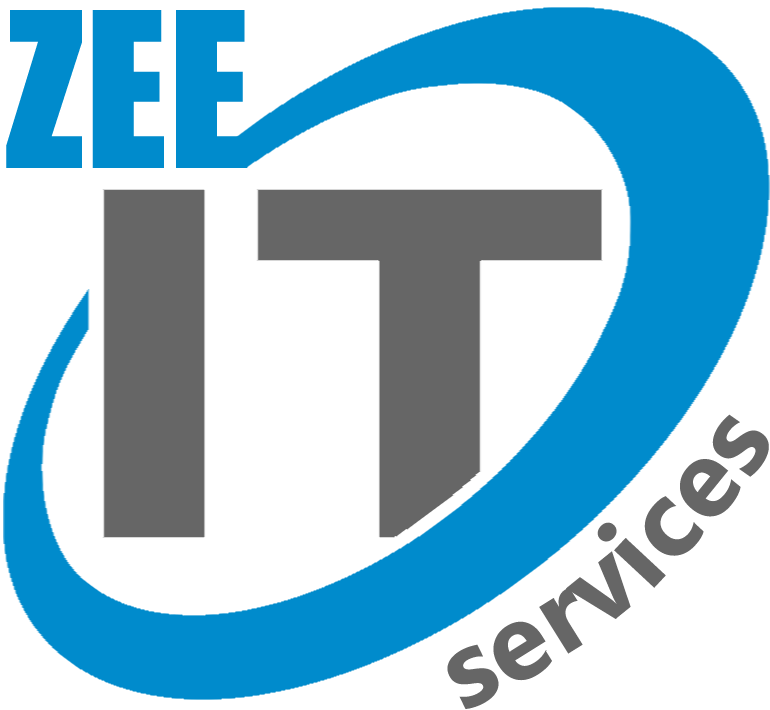Being well-known online is essential for businesses to succeed in today’s digital environment. One essential aspect of search engine optimization (SEO) is creating SEO-friendly URLs. URLs, or Uniform Resource Locators, are the addresses that help users navigate the internet. Optimizing URLs can significantly impact a website’s visibility and search engine rankings. In this article, we will explore the best practices and guidelines for creating SEO-friendly URLs.
Why seo-friendly URLs matter
SEO-friendly URLs play a crucial role in improving website’s search engine rankings. When search engines crawl and index web pages, they consider various factors, including the URL structure. A well-optimized URL provides search engines with relevant information about the page’s content, making it easier for them to understand and rank it accordingly.
How seo-friendly URLs benefit your website
The SEO efforts of your website can benefit from optimizing URLs in several ways. First off, it enhances the user experience by offering concise, elucidating links that are simple to read and understand. Additionally, visitors are more inclined to click on URLs that seem relevant and reliable, increasing click-through rates from search engine results pages (SERPs). Additionally, optimized URLs can help your website rank higher in organic searches, resulting in more organic visitors.
Best practice for creating seo-friendly URLs
Keep URLs Short and Descriptive
To create SEO-friendly URLs, it is essential to keep them short and descriptive. Long and convoluted URLs can be difficult to read and comprehend for both search engines and users. Follow these guidelines to create concise and descriptive URLs:
Use Relevant Keywords
To convey the content of the website to consumers and search engines, use relevant keywords in your URLs. The visibility of the page for certain search queries can be increased with the use of keywords in the URL. Consider using “www.example.com/amzaing-black-widgets” as an example rather than a general URL like “www.example.com/product1234.”
Eliminate Unnecessary Words and Characters
Avoid including unnecessary words, articles, or characters in your URLs. They can make the URL longer and less concise. Stick to the essential words that accurately describe the page’s content. For instance, instead of “www.example.com/amazing-black-widgets-for-sale-now,” you can simply use “www.example.com/black-widgets-sale.”
Use Hyphens to Separate Words
When creating SEO-friendly URLs, it is recommended to use hyphens (-) to separate words. Hyphens are preferred over underscores (_) or spaces as they are more search engine and user-friendly. Hyphens ensure that each word in the URL is easily distinguishable, improving readability and searchability. For example, use “www.example.com/healthy-cats-food” instead of “www.example.com/healthy_cats_food” or “www.example.com/healthycatsfood.”
Include Target Keywords in the URL
Incorporating target keywords in the URL is essential for SEO purposes. Including relevant keywords helps search engines understand the context and relevance of the page’s content. However, it is crucial to maintain consistency and avoid keyword stuffing. Choose the most significant and relevant keyword for the URL and ensure it aligns with the page’s content. For instance, use “www.example.com/best-seo-tips” if the page provides valuable tips for search engine optimization.
Make URLs Readable for Humans
URLs should be designed to be readable and understandable for humans. Avoid using random strings of characters or complex codes that can confuse users. Instead, use real words that accurately describe the content of the page. A readable URL not only enhances the user experience but also increases the likelihood of users sharing and linking to your content. For example, use “www.example.com/how-to-bake-a-perfect-cake” instead of “www.example.com/12345?=article_id.”
Create a Hierarchical Structure with Subdirectories
Organizing your website’s content in a hierarchical structure with subdirectories can improve the organization and navigability of your URLs. By using subdirectories, you can categorize your content and create logical paths for users and search engines to follow. For instance, use “www.example.com/blog/seo-tips” instead of “www.example.com/seotips.”
Implement Canonical URLs
Canonical URLs are essential in preventing duplicate content issues and consolidating the ranking signals of multiple URLs into a single URL. When multiple URLs have similar or identical content, search engines may view them as duplicate content, leading to potential ranking penalties. By specifying a canonical URL, you inform search engines which version of the URL should be considered the primary one. Canonical URLs should be implemented using the rel=”canonical” tag in the HTML header.
Utilize Proper Redirects
When making changes to your URLs, such as restructuring or renaming pages, it is crucial to implement proper redirects. Redirects ensure that users and search engines are directed to the new URL when accessing the old URL. This helps preserve the link equity and search engine rankings of the old URL, preventing broken links and improving user experience. The most commonly used redirect is the 301 redirect, which indicates a permanent move.
Avoid Dynamic Parameters in URLs
Dynamic parameters in URLs, such as query strings or session IDs, can create lengthy and complex URLs that are not user-friendly or search engine-friendly. Dynamic URLs often contain random characters and numbers that do not provide any meaningful information about the page’s content. It is advisable to use static URLs that include relevant keywords and descriptive phrases instead.
Use Lowercase Letters
Consistency is key when it comes to URLs. To avoid confusion and potential duplication, it is recommended to use lowercase letters consistently in your URLs. Differentiating between uppercase and lowercase letters can lead to duplicate content issues and broken links. Search engines treat URLs as case-sensitive, so using lowercase letters throughout ensures uniformity and avoids any potential discrepancies.
Leverage SSL Encryption
Security is a critical factor in website optimization. Implementing SSL encryption (HTTPS) for your URLs not only ensures a secure connection between your website and users but also serves as a ranking signal for search engines. Websites with HTTPS are more likely to rank higher in search results compared to those without SSL encryption. Secure URLs build trust and credibility among users, leading to increased engagement and conversions.
Test and Monitor URL Performance
Regularly testing and monitoring the performance of your URLs is essential to identify any potential issues and optimize them for better SEO results. Utilize tools like Google Analytics to track the performance of your URLs, including click-through rates, bounce rates, and conversions. Analyze the data to identify URLs that may need improvement or further optimization. Continuously optimizing your URLs based on performance data will help enhance your overall SEO strategy.
why to choose Zee IT Services?
Elevate your online presence with ZEE IT Services, your go-to solution for creating SEO-friendly URLs. Our expert team understands the significance of well-optimized URLs in driving organic traffic and boosting search engine rankings. With meticulous attention to detail and industry best practices, we craft URLs that are not only search engine-friendly but also user-friendly, improving the overall user experience on your website. Stay ahead of the competition and make your mark in the digital landscape with ZEE IT Services. Let us transform your URLs into powerful marketing tools that drive results and increase your online visibility.
Frequently Asked Questions
Why are SEO-friendly URLs important?
SEO-friendly URLs are important because they improve website’s search engine rankings, enhance the user experience, and increase click-through rates from search results. They also provide search engines with relevant information about the page’s content, making it easier for them to understand and rank the page accordingly.
Should I include keywords in my URLs?
Yes, including relevant keywords in your URLs is recommended. Keywords in the URL help search engines and users understand the context and relevance of the page’s content. However, it’s important to avoid keyword stuffing and maintain consistency with the page’s content.
What is the purpose of canonical URLs?
Canonical URLs are used to prevent duplicate content issues and consolidate ranking signals into a single URL. They specify the preferred version of a URL when multiple versions with similar or identical content exist. Canonical URLs help search engines understand which URL should be considered the primary one.
How do redirects impact SEO?
Redirects play a crucial role in maintaining SEO rankings and preserving link equity when making changes to URLs. Properly implemented redirects ensure that users and search engines are directed to the new URL when accessing the old URL, preventing broken links and maintaining the SEO value of the old URL.
Why is SSL encryption important for URLs?
SSL encryption (HTTPS) is important for URLs because it provides a secure connection between the website and users. It not only protects user data but also serves as a ranking signal for search engines. Websites with HTTPS are more likely to rank higher in search results and build trust and credibility among users.