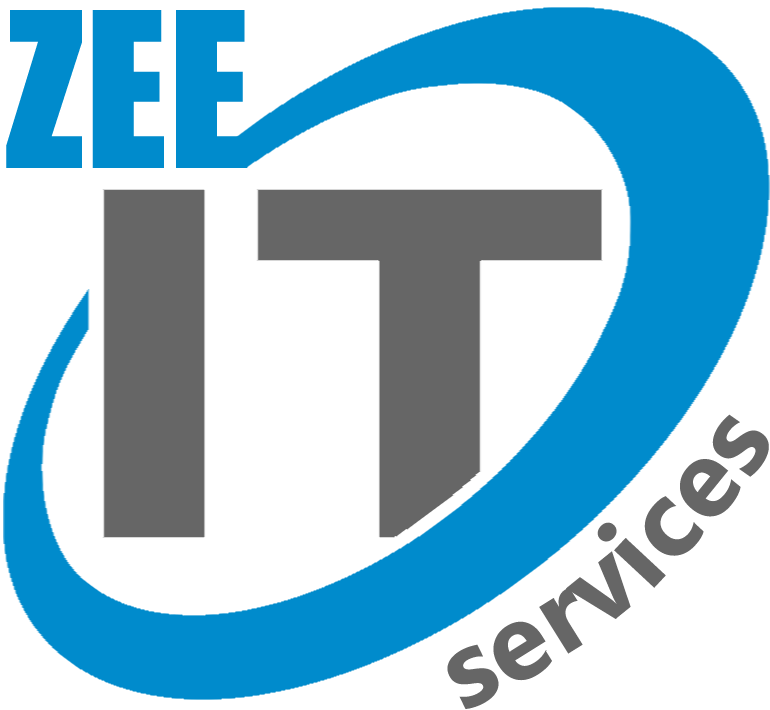The way people build websites has been revolutionized by WordPress, a potent content management system. It is simple to use, and with its extensive library of plugins and themes, you can quickly build a website that looks polished. To rank better in search engine results pages, you must optimize your website for search engines; simply building a website is not sufficient. Furthermore, We’ll go over the actions you must do to perform WordPress SEO in this article.
What is WordPress SEO?
WordPress SEO is the practice of making a WordPress website search engine friendly. To increase the website’s exposure in search engine results pages, improvements to its functionality, appearance, and content are made.
Why is WordPress SEO important?
Moreover, WordPress SEO is crucial since it can raise your website’s ranking in search engine results, which will increase traffic to it. This could increase your company’s leads, sales, and income.
Steps to Do WordPress SEO
Moreover, In this section, we will discuss the steps you need to take to do WordPress SEO:
Use a Responsive WordPress Theme
Using a responsive theme is essential to make your website mobile-friendly. Google considers mobile responsiveness as a ranking factor. Consequently, it is crucial to choose a responsive theme for your WordPress website. A responsive theme adjusts to the user’s screen size and provides a seamless browsing experience across different devices. In addition, Some of the popular responsive themes for WordPress are:
- Astra
- GeneratePress
- Divi
- OceanWP
You may enhance your website’s user experience, which can result in higher engagement and fewer bounce rates, by utilizing a responsive WordPress theme.
Configure Basic WordPress SEO Settings
Additionally, WordPress comes with several standard features that might assist you in SEO website optimization. These consist of:
Permalinks
Permalinks are the permanent URLs that point to your website’s pages and posts. By default, WordPress generates permalinks with question marks and other characters, which are not SEO-friendly. You can also change the permalink structure to include the post title for better SEO. To configure permalinks in WordPress:
- Go to Settings > Permalinks
- Choose the “Post name” option
- Click on Save Changes
Title Tag and Meta Description
The title tag and meta description are HTML components that educate search engines about your website. They show up on search engine results pages (SERPs) as your page’s title and a brief description of it. By including pertinent keywords and a captivating description that encourages readers to go on to your website, you may improve the SEO of your title tag and meta description.
Furthermore, To configure the title tag and meta description in WordPress:
- Install an SEO plugin
- Go to the post or page editor
- Scroll down to the SEO section of the editor
- Add your title tag and meta description
Install and Configure an SEO Plugin
To help you optimize your website for search engines, WordPress includes several SEO plugins. Furthermore, These plugins can aid you with duties connected to SEO such as keyword research and on-page optimization. Moreover, Among the well-liked WordPress SEO plugins are:
- Yoast SEO
- All-in-One SEO Pack
- Rank Math
These plugins provide functions including XML sitemap development, meta tag improvement, and content analysis. They also offer advice on how to enhance the SEO of your website as well. The Yoast SEO plugin can be set up as follows:
- Go to Plugins > Add New
- Search for “Yoast SEO”
- Afterward, Click on Install Now and then Activate
- Go to SEO > General > Features
- Enable the features you want to use
Create a Clear Structure
Search engines and consumers can better grasp the content of your website by giving it a clear structure. Additionally, Here are some pointers for designing a website with a clear structure:
Use Headings and Subheadings
Your text can be divided into more manageable portions by using headings and subheadings, which will make it simpler to read and comprehend. Moreover, it makes your material more understandable to search engines.
Use Bullet Points and Numbered Lists
Using bullet points and numbered lists can help users scan your content quickly and easily.
Use Internal Linking
Internal linking can help users and search engines navigate your website’s content. Furthermore, It helps search engines understand the structure of your website better.
Optimize Your Website’s Content
The content of your website must be optimized if you want to raise its search engine rankings. To accomplish this, you must make sure that your material is of a high standard, pertinent, and interesting to your target audience.
Moreover, Here are some tips for optimizing your website’s content:
- Use related keywords throughout your content but must avoid keyword stuffing
- Include internal and external links to your website and other relevant sources
- Write meta descriptions that accurately describe your content and contain your target keywords
- Header tags (H1, H2, H3) will help in structuring your content and make it easy to read
- Add alt text to your images that include your target keywords
So, By implementing these tips, you may strengthen the content of your website and raise the likelihood that it will appear higher in search engine results.
Connect Your Website to Analytics and Search Console tools:
Google Analytics and Google Search Console are free tools provided by Google that can help you monitor your website’s performance.
You can track the traffic to your website using Google Analytics, which also provides other information such as bounce rate, page views, and visitor count. Contrarily, Google Search Console offers information about Google’s web crawling and indexing procedures.
Connecting your website to Google Analytics and Google Search Console is easy. Furthermore, Simply
- create an account for each tool
- verify your website ownership
- follow the setup instructions.
Improve Your Website’s Loading Speed
The speed at which a website loads is important for SEO. Websites that load quickly are favoured by Google’s algorithm because they offer a better user experience.
You can take following steps to increase the speed of your website:
- Optimize your images by compressing them
- Minimize the no of plugins and scripts on your website
- To speed up your website’s loading time utilize a caching plugin
- Always go with hosting who don’t compromise on fast loading speed
By improving your website’s loading speed, you can increase your chances of ranking higher in search engine results pages and provide a better user experience for your visitors.
Build High-Quality Backlinks
Links that point to your website from other websites are called Backlinks. Google’s algorithm considers backlinks as a signal of trust and authority, and websites with high-quality backlinks tend to rank higher in search engine results pages.
You can take the following steps to build high-quality backlinks:
- Always try to write high-quality content so others websites could link without asking
- You can ask other high authority websites to give your website a backlink
- Online communities and forums can help you also in getting high-quality backlink
- Guest post on other websites and add a link to your website in your author bio
By building high-quality backlinks, you can improve your website’s authority and increase its chances of ranking higher in search engine results from pages.
Use Social Media to Promote Your Website
Using social media to promote your website should be part of a solid marketing plan. Sharing your content on social media could increase your audience and drive more traffic to your website.
Additionally, Here are some tips for using social media to promote your website:
- Select the social media channels that are most appropriate for your intended audience.
- Make interesting, relevant material that others will want to share.
- Use of Hashtags will help your content more visible
- Interact with your fans by answering comments and messages
So, You may improve your website’s visibility and draw more people by using social media to promote it.
Secure Your WordPress Website:
SEO depends on website security. Making sure that your website is secure is essential since Google prioritizes secure websites in search results.
Furthermore, There are several ways to secure your WordPress website, including:
- Keeping WordPress and plugins updated
- Using a strong password
- Enabling two-factor authentication
- Use security plugins like WP cyber security and ithemes security
You can also stop hacking attempts, malware infestations, and other security issues that could hurt the SEO of your website by adopting these precautions.
If you’re looking to take your WordPress website to the next level, then ZEE IT Services offers expert services in WordPress SEO, giving you the tools you need to increase your website’s visibility and attract more traffic. With its step-by-step approach, they’ll guide you through the process of optimizing your website for search engines, from keyword research and on-page optimization to backlinking and more. Their team of experienced professionals has a deep understanding of the latest SEO trends and techniques, ensuring that you’ll always be ahead of the game. Furthermore, contact ZEE IT Services today and start optimizing your WordPress website for SEO success!