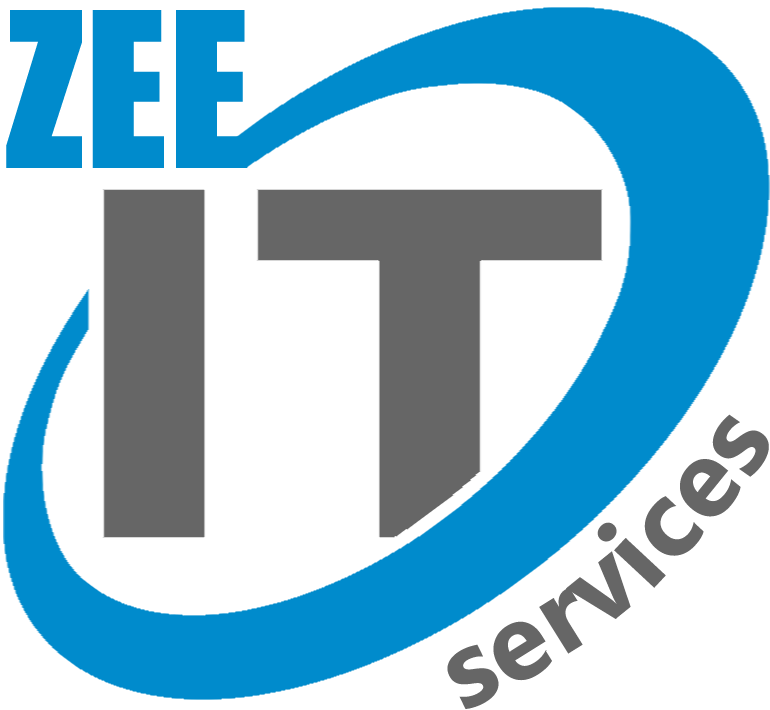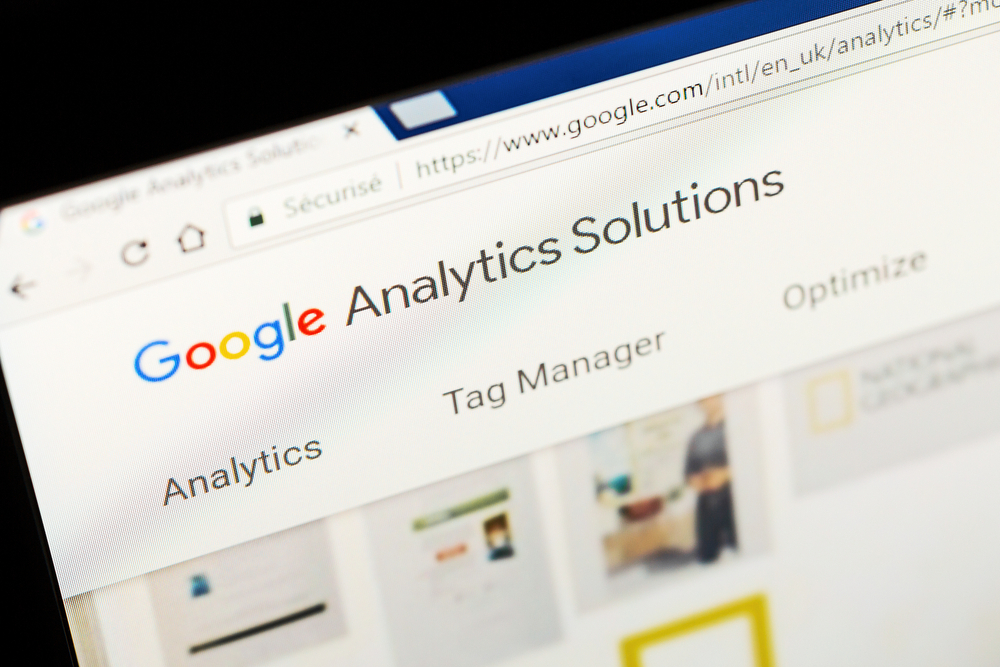Do you know that the first 5 search engine results account for 67% of all clicks? In order to gain more clicks and increase website traffic to their website, a company must rank within the top five search engine results. To achieve this goal Search Engine Optimization (SEO) plays a pivotal role in driving organic traffic to websites and increasing their visibility on search engines. Understanding how to leverage tools like Google Analytics can significantly enhance your SEO strategies and boost your website’s performance. Furthermore, This article will guide you through the process of utilizing Google Analytics to gain valuable insights and make data-driven decisions to optimize your online presence.
What is Google Analytics?
Website owners and marketers may measure and analyze website traffic and user behavior with the help of Google Analytics, an effective web analytics tool supplied by Google. It offers useful information about the way visitors utilize your website, traffic sources, user demographics, and more. Moreover, You can improve the functionality of your website and strengthen your SEO strategy by analyzing this data and using it to inform your decisions.
Why is it important for SEO?
Google Analytics is essential for SEO as it provides crucial information about how users discover your website, which pages they visit, how much time they spend on each page, and whether they convert into customers or subscribers. In addition, By analyzing this data, you can identify strengths and weaknesses in your SEO strategy and make data-driven adjustments to increase your website’s visibility on search engines.
How does it work?
Google Analytics gathers information about user interactions by adding a tracking code to the HTML of your website. You can study various metrics and statistics by using the tool’s user-friendly interface after it processes the data. The number of visitors, their geographic area, the devices they use, and their browsing behavior are among the data it keeps track of.
Setting Up Google Analytics for Your Website
Creating a Google Analytics Account
You must register for an account in order to begin using Google Analytics. Log in with your Google account on the Google Analytics website. To add a new property to your website, follow the setup wizard’s instructions. A unique tracking code will be provided to you after creating a property. To begin tracking user information, add this code to your website’s HTML header.
Understanding Tracking Codes and Tags
It uses tracking codes and tags to gather data. The tracking code is the main piece of code that collects data, while tags are additional snippets of code used to track specific interactions, such as button clicks or form submissions.
Key Metrics to Analyze in Google Analytics
Organic Traffic Analysis
Organic traffic refers to visitors who arrive at your website through unpaid search results. Analyzing organic traffic data helps you understand which keywords and search queries drive the most traffic to your site. Furthermore, This information will guide your content strategy and focus on keywords that resonate with your target audience.
Bounce Rate and User Engagement
The bounce rate measures the percentage of visitors who leave your website after viewing only one page. A high bounce rate indicates that visitors aren’t finding what they are looking for, which may signal issues with your content or user experience. Moreover, Analyze user engagement metrics like time on page and pageviews per session to understand how users interact with your content.
Conversion Tracking and Goals
Setting up conversion tracking allows you to measure specific actions users take on your website, such as making a purchase or filling out a contact form. In addition, By tracking these goals, you can evaluate the effectiveness of your SEO efforts in driving valuable actions.
Analyzing Keyword Performance
Identifying Top-Performing Keywords
Use GA to identify the keywords that bring the most organic traffic to your website. Moreover, Focus on optimizing your content around these high-performing keywords to attract more relevant visitors.
Analyzing Keyword Trends Over Time
Monitor keyword trends over time to spot emerging opportunities or changing search patterns. This data can help you adapt your SEO strategy and stay ahead of the competition.
Using Keywords to Enhance Content
Integrate relevant keywords naturally into your content to improve its visibility on search engines. However, always prioritize the readability and value of your content for human users.
Understanding User Behavior
Analyzing User Flow and Behavior Flow
User flow visualizes the path visitors take through your website. Behavior flow provides a more detailed view of how users navigate from one page to another. Moreover, These insights can help you optimize the user journey and improve website navigation.
Identifying Popular Landing Pages
Identify landing pages with high user engagement and conversion rates. Analyze what makes these pages successful and apply those strategies to other parts of your website.
Improving User Experience Through Data Insights
Google Analytics data can highlight usability issues on your website. Addressing these concerns can improve user experience, leading to higher engagement and better SEO performance.
Tracking Website Performance
Monitoring Website Loading Speed
Website loading speed is a crucial factor for both user experience and SEO. Furthermore, Use Google Analytics to track page load times and identify areas for improvement.
Analyzing Device-Specific Performance
Due to the increase in mobile users, it’s critical to evaluate how your website functions on various devices. Data on the devices users use to access your site is available through Google Analytics.
Identifying and Fixing Website Errors
Monitor error reports in Google Analytics to identify broken links, page errors, or other technical issues that may negatively impact your SEO efforts. Moreover, Fixing these problems can enhance user experience and SEO performance.
Utilizing Audience Insights
Identifying Target Demographics
Age, gender, and interest breakdowns for your viewers are all provided by Google Analytics. Utilize this data to customize your marketing and content to your target audience.
Analyzing Audience Interests and Behavior
Understand what topics and content resonate most with your audience. This data can help you create more targeted and engaging content that drives higher levels of user interaction.
Tailoring Content for Specific Audiences
Furthermore, By understanding your audience’s preferences, pain points, and interests, you can create content that addresses their needs directly. Personalized content is more likely to attract and retain visitors.
Enhancing Content Strategy with Google Analytics
Identifying Top-Performing Content
Google Analytics can reveal which pieces of content perform best in terms of traffic, engagement, and conversions. Moreover, Use this information to replicate successful content and improve underperforming pages.
Understanding Content Engagement
Analyze user behavior metrics, such as time on page and scroll depth, to gauge content engagement. Additionally, Engaging content keeps visitors on your site longer, which can positively impact your SEO rankings.
Creating Content Based on Data-Driven Insights
Leverage Google Analytics data to inform your content creation process. Tailor your topics, formats, and distribution channels based on what your audience responds to best.
Measuring SEO Success
Setting Up SEO Goals and KPIs
Define clear SEO goals and key performance indicators (KPIs) to track the success of your SEO efforts. Common SEO KPIs include organic traffic growth, keyword rankings, and conversion rates.
Tracking and Evaluating SEO Progress
Regularly monitor and analyze your SEO performance using Google Analytics. Track changes over time and identify trends or patterns that impact your search rankings.
Making Data-Driven SEO Decisions
Make informed decisions regarding your SEO approach by utilizing Google Analytics information. Moreover, You can improve your strategy and get better results by relying on data instead of assumptions.
Leveraging Google Analytics for Competitor Analysis
Analyzing Competitor Performance
Use Google Analytics to gain insights into your competitor’s website traffic, audience demographics, and content performance. Identify areas where they excel and learn from their successes.
Identifying Gaps and Opportunities
Comparing your performance to that of your competitors can highlight areas where you have room for improvement. Identify gaps in your content, keywords, or user experience and work on closing those gaps.
Adjusting Your SEO Strategy Accordingly
With a better understanding of your competitor’s strengths and weaknesses, you can adjust your SEO strategy to stand out in your niche. Differentiate yourself and provide unique value to attract more visitors.
Why choose Zee IT Services?
Elevate your online visibility with professional SEO company ZEE IT Services! Our expert team specializes in harnessing the power of Google Analytics to Enhance SEO Strategies. By leveraging insightful data from Google Analytics, we tailor effective SEO strategies to optimize your digital presence. From keyword analysis to performance tracking, we ensure your website ranks higher, drives traffic, and converts visitors into loyal customers. Partner with us to unlock the true potential of your online business.
Frequently Asked Questions
What is Google Analytics, and why is it essential for SEO?
Google Analytics is a tool for web analytics that assists in monitoring and examining website traffic and user behavior. It is essential for SEO since it offers useful information that can be used to make smart decisions and improve the functionality of your website.
How can I set up Google Analytics for my website?
Create a Google Analytics account, add your website as a property, and paste the special tracking code into the HTML of your website to get started.
Which key metrics should I analyze in Google Analytics for SEO?
Key metrics to analyze include organic traffic, bounce rate, user engagement, and conversion tracking.
How can I use Google Analytics to improve my content strategy?
You may utilize Google Analytics to find the best-performing high-quality content, comprehend user engagement, and develop content using data-driven insights.
How does Google Analytics assist in competitor analysis?
Google Analytics provides data on your competitors’ website traffic, audience demographics, and content performance, enabling you to identify gaps and opportunities for your SEO strategy.