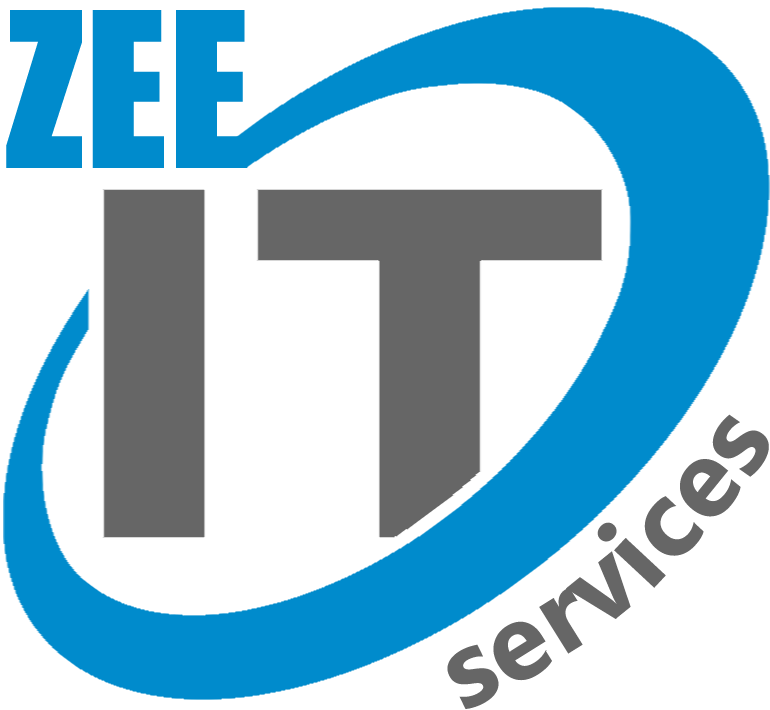In today’s fast-paced digital world, a slow-loading website can have a significant impact on user experience and search engine rankings. As an SEO agency, it is crucial to prioritize website loading speed to ensure optimal performance and user satisfaction. This article provides valuable tips for enhancing website loading speed, helping you deliver a seamless browsing experience to your visitors.
Introduction
In this digital era, where attention spans are shrinking, website loading speed has become a critical factor for user engagement and search engine optimization Websites that load slowly not only irritate visitors but also affect conversion rates and online visibility. Therefore, it is essential for SEO agencies to focus on enhancing website loading speed to improve website traffic and maintain a competitive edge in the online landscape.
Importance of Website Loading Speed
Website loading speed plays a pivotal role in determining the success of your online presence. Here’s why it is crucial:
User Experience:
Users expect websites to load quickly, and a delay of even a few seconds can lead to high bounce rates and abandonment. A fast-loading website improves user experience and encourages visitors to explore further.
Search Engine Rankings:
website loading speed affects seo because search engines like Google consider website loading speed as one of the ranking factors. A slow website may be penalized in search results, resulting in lower visibility and organic traffic.
Mobile Optimization:
With the rise in mobile optimization, website loading speed becomes even more important. Mobile users have limited data plans and slower internet connections, making it imperative to optimize your website for quick loading on mobile devices.
Tips for Enhancing Website Loading Speed
Now that we understand the significance of website loading speed, let’s explore some actionable tips to enhance it.
Conduct a Speed Audit
Before implementing any optimizations, it is essential to conduct a comprehensive speed audit to identify areas that require improvement. Various online tools, such as Google PageSpeed Insights, GTmetrix, and Pingdom, can provide insights into the current performance of a website. The audit should cover factors like server response time, resource loading, caching, and code optimization.
Optimize Image Sizes
Images are often the largest files on a website, and optimizing their sizes can significantly improve loading speed. The following are some methods for optimizing images:
Use the appropriate image format:
Determining which format to use depends on the image’s content. JPEG is appropriate for pictures, however, PNG is effective for transparent images. For simple animations, GIF works well.
Compress images:
Compression tools for images can help you compress files without sacrificing quality. Effective picture compression is possible with a variety of online tools.
Resize images:
Resize images to the required dimensions before uploading them to your website. Large images can slow down the loading speed, so it’s important to scale them appropriately.
Utilize Browser Caching
Leveraging browser caching can significantly enhance website loading speed for returning visitors. When a user visits your website, certain files (such as CSS, JavaScript, and images) are stored in their browser’s cache. This allows subsequent visits to load these files from the cache, reducing server requests and improving overall loading speed. To enable browser caching, you can set the expiration date for your static files to a future date. This way, the browser will store these files locally and retrieve them from the cache whenever the user revisits your website.
Minify CSS and JavaScript Files
CSS and JavaScript files can often contain unnecessary whitespace, comments, and line breaks that add to their file sizes. By minifying these files, you can remove these elements and reduce their overall size, resulting in faster loading times. There are various minification tools available online that can automatically strip out unnecessary characters from your CSS and JavaScript files. Implementing this practice can significantly enhance website performance.
Enable Compression
Enabling compression is another effective way to enhance website loading speed. Compression techniques such as GZIP can significantly reduce the size of your HTML, CSS, and JavaScript files, making them quicker to download. Most modern web servers support compression, and enabling it is usually a matter of configuring the server settings or using plugins. Compressed files are automatically decompressed by the user’s browser, ensuring a seamless browsing experience.
Reduce Redirects
Redirects can add extra time to the loading process, especially if there are multiple redirects involved. It is essential to minimize the use of redirects and ensure they are implemented correctly. Review your website’s redirect structure and eliminate unnecessary redirects where possible. This will help streamline the user journey and improve loading speed.
Implement Lazy Loading
Using a technique called “lazy loading,” non-essential resources, such as pictures or movies, are loaded only when they are required. Instead of loading all media files simultaneously, lazy loading ensures that only the content above the fold is initially loaded, reducing the initial load time. By implementing lazy loading, you can significantly enhance website loading speed, especially for pages with a lot of media content.
Choose a Reliable Web Hosting Provider
Your web hosting provider plays a crucial role in determining your website’s loading speed. Opt for a reliable hosting provider that offers fast server response times, sufficient bandwidth, and robust infrastructure. Evaluate different hosting options and consider user reviews and testimonials to ensure you choose a provider that can deliver optimal loading speed for your website.
Reduce Server Response Time
The amount of time it takes for a server to react to a request from a user’s browser is known as the server response time. Optimizing server response time involves:
- Upgrading to a faster web hosting provider or using dedicated servers.
- Implementing server-side caching mechanisms like Redis or Varnish.
- Optimizing database queries and reducing unnecessary server-side processes.
Use Content Delivery Networks (CDNs)
Content Delivery Networks (CDNs) are geographically distributed networks of servers that store cached versions of your website’s static files. By utilizing CDNs, you can serve your website’s content from a server that is closest to the user, reducing the distance data needs to travel and improving loading speed.
CDNs work by storing copies of your website’s files in multiple locations worldwide. When a user visits your website, the CDN serves the content from the nearest server, ensuring quick delivery.
Optimize Your Website’s Database
Database optimization plays a crucial role in website loading speed. Here are some optimization techniques to consider:
Regularly clean up unused data:
Remove any unnecessary data or outdated entries from your database to reduce its size and improve efficiency.
Optimize database queries:
Analyze your website’s database queries and ensure they are properly optimized. Avoid running unnecessary or inefficient queries that can slow down the loading speed. By implementing these optimization techniques, you can enhance your website’s performance and loading speed.
Prioritize Above-the-Fold Content
The area of a webpage that is accessible without scrolling is known as “above-the-fold content.”Prioritizing the loading of above-the-fold content ensures that users can quickly access the most important information without waiting for the entire page to load. To achieve this, you can optimize the critical rendering path by inlining critical CSS and JavaScript, allowing the above-the-fold content to render quickly. This technique enhances the perceived loading speed of your website.
Implement AMP (Accelerated Mobile Pages)
Accelerated Mobile Pages (AMP) is an open-source framework that allows the creation of lightweight and fast-loading mobile pages. Implementing AMP can significantly improve mobile loading speed and enhance the mobile user experience. By following the guidelines provided by the AMP project, websites can create AMP versions of their pages.
Regularly Monitor and Test Website Performance
Website performance can fluctuate over time due to various factors. It is crucial to regularly monitor and test the loading speed of a website using tools like Google PageSpeed Insights, WebPageTest, or Lighthouse. Continuous monitoring helps identify performance issues and implement necessary optimizations promptly.
Frequently Asked Questions:
How does website loading speed impact SEO?
Website loading speed is an important ranking factor in search engine algorithms. Slow-loading websites can lead to higher bounce rates and poor user experience, which can negatively impact search engine rankings. By enhancing website loading speed, SEO agencies can improve search engine rankings and drive organic traffic to their client’s websites.
Can optimizing image sizes improve website loading speed?
Yes, optimizing image sizes is crucial for enhancing website loading speed. Large image files can significantly slow down loading times. SEO agencies should resize images to the appropriate dimensions required on the website and use compressed file formats such as JPEG or PNG.
How can browser caching improve website speed?
Browser caching allows a website visitor’s browser to store certain resources locally, reducing the number of requests made to the server. By leveraging browser caching, SEO agencies can enhance website loading speed for returning visitors and provide a faster browsing experience.
What is a good website loading speed?
Ideally, a website should load within 2 to 3 seconds. Anything above that may lead to higher bounce rates and lower user satisfaction.
Can optimizing website loading speed improve conversion rates?
Yes, faster loading times can positively impact conversion rates. A seamless and fast user experience encourages visitors to engage with the website and increases the likelihood of conversions.
Why to choose Zee IT Services?
Are you tired of slow-loading websites that are driving away potential customers? Look no further than a professional SEO company ZEE IT services! Our team of experts specializes in SEO and enhancing website loading speed. We understand the importance of a seamless user experience and top-notch search engine rankings. With our cutting-edge techniques and industry knowledge, we’ll optimize your website for lightning-fast loading times, ensuring maximum visibility and engagement. Don’t let a sluggish website hold you back. Trust ZEE IT services to turbocharge your online presence and propel your business to new heights!