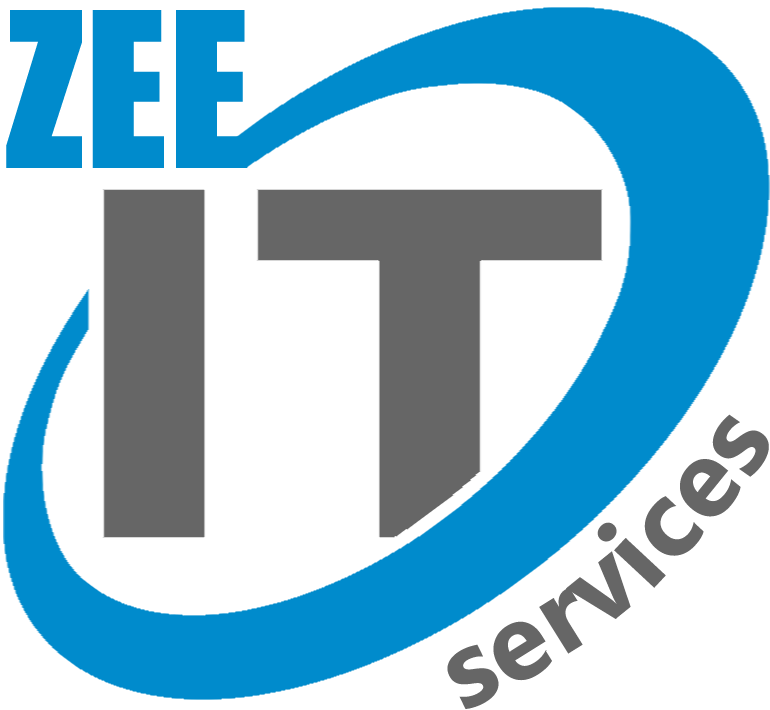Staying competitive in the constantly changing world of e-commerce requires a smart strategy. Google Shopping Optimisation is one of your most effective techniques. Shopping is like finding the Holy Grail. It’s a game-changer rather than just another marketing strategy. Utilizing this platform to its fullest extent can help you grow your internet business to new heights. Online shops must optimize their Google Shopping presence in order to succeed in this competitive environment.
One of the most well-known online buying options is Google Shopping. In fact, 35% of Americans prefer to shop online using Google. Google Merchant Centre and Google Ads are the two platforms that makeup Google Shopping. Your product data stream is stored in Google Merchant Centre, and Google Ads is where you can create and optimize campaigns, set spending limits, and modify your bid strategy. E-commerce has revolutionized the way we shop, and Google Shopping is at the forefront of this digital transformation. In this comprehensive guide, we’ll delve into the world of Google Shopping feeds and explore why optimizing them is crucial for your business. Whether you’re a seasoned e-commerce professional or just starting, understanding the ins and outs of this strategy is a game-changer. This article will equip you with the knowledge and strategies needed to succeed. So let’s get started!
What is Google Shopping?
Google Shopping is a service that allows e-commerce businesses to display product listings directly within Google’s search results. These listings include essential product information such as images, prices, and store details. By showcasing your products in a visually appealing way, you can capture the attention of potential customers. Why should e-commerce businesses pay attention to Google Shopping? Well, the benefits are manifold. It drives highly targeted traffic, improves conversion rates, and enhances brand visibility. Plus, it’s cost-effective, allowing you to pay only when users click on your product listings.
Why Google Shopping Matters
Now let’s understand why Google Shopping is so important for e-commerce businesses.
- Maximizing Visibility: Google Shopping allows your products to appear prominently in search results, increasing your visibility to potential customers.
- Higher Conversion Rates: Studies show that users who click on Google Shopping ads are more likely to convert into customers, making it a lucrative platform for e-commerce.
- Targeted Advertising: Google Shopping allows you to target specific keywords and demographics, ensuring that your products are displayed to a relevant audience.
What is Google Shopping Optimization?
Google Shopping Optimization is a multifaceted strategy aimed at maximizing the visibility and profitability of your e-commerce store on Google’s shopping platform. It involves various techniques and best practices that work together to ensure your products are seen by the right audience, ultimately driving more sales. Through effective optimization, you can maximize your return on investment (ROI) and achieve your e-commerce goals.
Market Research and Competitor Analysis
Understanding your target audience is crucial for Google Shopping’s success. Conduct thorough research to identify your ideal customers, their preferences, and their online behavior. After identifying your audience, do a Competitor analysis that helps you to gain a competitive edge. Study your competitors’ ads, keywords, and pricing strategies to identify opportunities and areas for improvement.
Create a Google Merchant Center Account
To Start your Google Shopping journey, the first step is to create a Google Merchant Center account. This account will serve as the foundation for your product listings on Google Shopping.
Getting Started
Setting up your Google Merchant Center account is straightforward. Visit the Google Merchant Center website and sign in with your Google account. If you don’t have a Google account, you can easily create it. Once you’ve logged in,take the following actions:
- Provide your business information, including the name, website URL, and business location.
- Verify and claim your website to confirm ownership.
Adding Product Data
After creating your account, it’s time to add your product data. Your product data feed is the backbone of your Google Shopping campaigns. This includes details such as product titles, descriptions, prices, and images. Craft compelling and informative product titles and descriptions that entice users to click on your listings. Incorporate relevant keywords naturally to improve visibility of e-commerce sites. Ensure that your product data is accurate and up-to-date and it’s structured correctly.
Product Feed Optimization
Optimizing your product feed is essential to ensure your products appear prominently in Google Shopping search results. Continuously optimize your product data feed by updating product details, ensuring consistency, and complying with Google’s feed requirements.
Keyword Research
Start by conducting comprehensive keyword research because effective keyword research is the foundation of successful Google Shopping campaigns. Identify relevant keywords that potential customers might use when searching for your products. Use tools like Google Keyword Planner to discover high-traffic keywords in your niche and those that align with your products.
High-Quality Images
The power of visuals cannot be overstated in e-commerce. Use high-quality images that showcase your products from various perspectives. Customers should be able to zoom in and see every detail. Clear and engaging images can significantly impact click-through rates.
Compelling Product Descriptions
Write compelling and unique product descriptions that highlight the benefits and features of your products. Use persuasive language to convince potential buyers that your product is the solution they’ve been looking for.
Utilize Google Ads
Google Ads is a powerful tool to enhance the visibility of your products. Let’s explore how to make the most of this advertising platform. Link your Google Merchant Center account to Google Ads to create and manage shopping campaigns effectively. Optimize your ad schedule to display ads when your target audience is most active. Allocate your budget strategically to ensure consistent visibility throughout the day.
Bid Management
Bid management involves setting the right bid for your products. Ensure that your bids align with your budget and target audience. Determine the right bid amounts for your products. Consider factors like product margins, competition, and ROI when setting bids. Depending on the objectives of your campaign, choose between manual and automated bidding tactics. Manual bidding offers more control, while automated bidding leverages machine learning for optimization. Regularly evaluate the effectiveness of your bids and make any necessary adjustments.
Budget Allocation
Allocate your budget wisely across your advertising campaigns. Focus on products that have a higher ROI and allocate more budget to them. Spend your money carefully to maintain a continuous presence all day. This strategy will maximize your advertising dollars.
Monitoring and Optimization
Monitoring and optimizing your Google Shopping account is an ongoing process to ensure continued success. To gauge the effectiveness of your Google Shopping campaigns, you must monitor key metrics like CTR, conversion rate, and return on ad spend (ROAS). These metrics offer insightful information about the effectiveness of your campaign.
Regular Performance Analysis
Regularly analyze the performance of your products and campaigns. Frequently analyze your campaigns to identify top-performing and underperforming products or keywords that need adjustment and identify areas where improvements are needed. Track conversions and measure the ROI of your Google Shopping campaigns. This data provides insights into which products and strategies are the most profitable.
A/B Testing
A/B testing allows you to compare different elements of your product listings, such as images, titles, or descriptions. Test variations and implement changes based on what resonates best with your audience.
Mobile Optimization
Considering the popularity of mobile shopping, ensure that your product listings are mobile-friendly and provide a seamless user experience for mobile users. To do this Consider implementing Accelerated Mobile Pages (AMP) to improve the speed and performance of your product pages on mobile devices. Also Tailor your ad extensions to be mobile-responsive, providing users with valuable information even on smaller screens.
Remarketing Strategies
Remarketing is a game-changer when it comes to re-engaging potential customers. Let’s explore the various strategies.
- Remarketing Lists for Shopping Ads (RLSA) allows you to reconnect with users who have previously visited your website. You can tailor your bids and ads to this specific audience, increasing the likelihood of conversions.
- Dynamic Remarketing takes personalization to the next level. It displays customized ads featuring products that the user has viewed on your site. This level of personalization can significantly boost your conversion rates.
- Cross-selling and up-selling are tried-and-true techniques to increase the average order value. Implement these strategies by showcasing related or higher-priced products when a customer is making a purchase.
Customer Reviews and Ratings
Customer reviews and ratings play a pivotal role in building trust and credibility with potential buyers. Encourage satisfied customers to leave reviews. You can do this by sending follow-up emails, offering incentives, or making the review process effortless. Negative feedback is inevitable, but how you handle it matters. Respond promptly, acknowledge the issue, and offer solutions to demonstrate your commitment to customer satisfaction. Moreover, Displaying your ratings in ads can significantly impact click-through rates. Make sure you integrate review extensions and showcase your excellent ratings.
Why choose Zee IT Services?
Elevate your online presence with Zee IT Services! Our knowledgeable team is a specialist in Google Shopping and SEO optimisation, propelling your company to the top of search results and boosting your e-commerce success. We provide the answers you need to succeed in the online market, from keyword expertise to appealing product listings. With Zee IT Services at your side, conquer rather than merely compete.
Frequently Asked Questions
How can I start with Google Shopping Optimization?
Begin by creating a Google Merchant Center account and linking it to your e-commerce website. Then, optimize your product feed with detailed information and high-quality images.
Are there any costs associated with Google Shopping?
While setting up a Google Merchant Center account is free, you’ll need a budget for advertising costs. You pay when someone clicks on your ad (Pay-Per-Click or PPC).
How important is keyword research in Google Shopping?
Keyword research is crucial as it determines when and where your products appear in search results. It’s the foundation of a successful optimization strategy.
Are there any specific tools to help in Google Shopping optimization?
Yes, there are various tools and software available to streamline the optimization process, such as Google Ads Editor and SEMrush.
How can I measure the success of my Google Shopping campaigns?
Utilize Google Analytics and the data provided in your Google Ads account. Track metrics like conversion rate, click-through rate, and return on ad spend (ROAS).