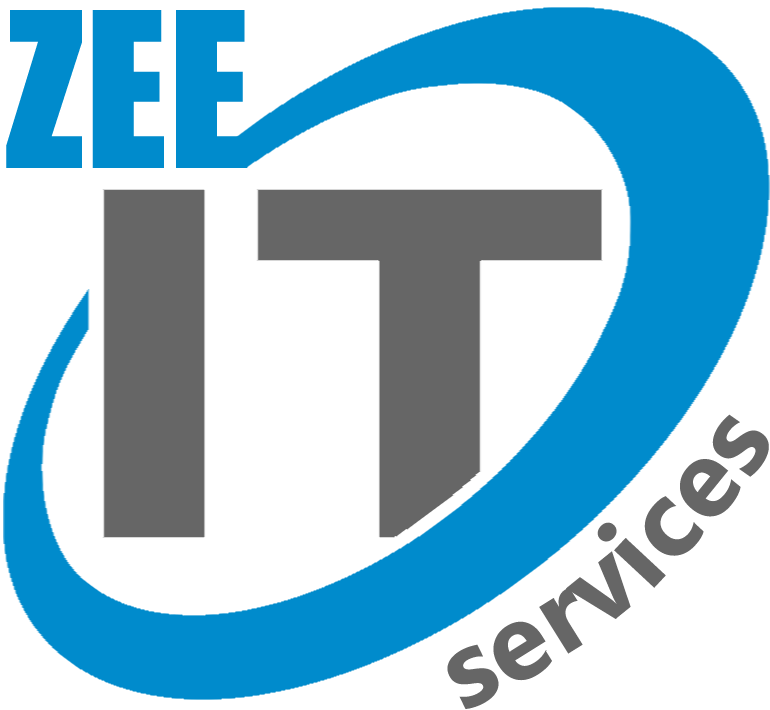Do you want to improve where people find your website in search results? Although Search Engine Optimisation (SEO) might be challenging, it can be made simpler with the correct tools. The most widely used Content Management System (CMS) online is WordPress, which provides a number of plugins to enhance the SEO of your website. Moreover, The 5 essential WordPress SEO plugins that can help your website’s SEO will be covered in this post.
Introduction
The practice of improving the content of your website for search engine results pages (SERPs) is known as search engine optimization (SEO). SEO is essential for companies and people wishing to boost website traffic and online visibility. But, especially for newcomers, optimizing your website for search engines can seem like an overwhelming chore. Furthermore, WordPress has a number of plugins that help simplify and improve SEO. Before we delve into the Necessary WordPress SEO Plugins, let’s take a moment to understand what is SEO and what is WordPress SEO Plugin, its features, and benefits.
What is SEO?
SEO stands for Search Engine Optimization, which is the process of improving the visibility and ranking of a website on search engines like Google, Bing, and Yahoo. SEO involves optimizing a website’s content, keywords, images, and design to make it easier for search engines to crawl, index, and rank the site. Moreover, SEO’s overarching objective is to boost a website’s organic traffic, or traffic that originates from search engine results pages without using paid advertising.
What is a WordPress SEO Plugin?
One of the most widely used content management systems (CMS) among website owners throughout the world is WordPress. It has a user-friendly interface, a variety of customization possibilities, and a vast selection of plugins. An SEO plugin is one of the most important plugins for every WordPress website owner. A software program called an SEO plugin aids website owners in optimizing their sites for search engines like Google, Bing, and Yahoo. Moreover, By making sure your website complies with the most recent SEO guidelines, it makes it simpler for search engines to understand and prioritize your content in search results.
Key Features of WordPress SEO Plugins
WordPress SEO plugins have a range of features designed to optimize your website for search engines. Additionally, Among the most crucial characteristics are:
Keyword optimization
Using this feature will help you make your content more keyword-relevant for both your audience and your website.
Title and meta description:
You can alter your title and meta description using an SEO plugin to make them attractive and keyword-rich.
XML sitemaps
The plugin generates an XML sitemap that also helps search engines crawl and index your website’s pages.
Internal linking
The plugin helps you create internal links between your website’s pages, making it easier for search engines to understand the structure of your website.
Social media integration
Your audience will locate and share your material more readily if you use the plugin to effortlessly share it on social media platforms.
What do SEO Plugins Do?
The main purpose of SEO plugins is to assist website owners with search engine optimization. You may increase your website’s visibility and rating in search results by using SEO plugins. In addition, They achieve this by reviewing the content of your website, finding potential areas for improvement, and making optimization suggestions. Helping you keyword-optimize the content of your website is one of an SEO plugin’s main purposes. For this, you must examine your content to determine the most pertinent keywords, then optimize it using those keywords. Making sure your title and meta description are keyword-rich and engaging is another benefit of using an SEO plugin. You may optimize the architecture of your website with SEO plugins. Moreover, This entails establishing internal linkages between the pages of your website, optimizing your XML sitemap, and making sure that your website’s navigation is simple.
Why do you need SEO Plugins for WordPress Websites?
To increase traffic and visibility to your website, you must optimize it for search engines. Though it can be a difficult and time-consuming process, search engine optimization can help your website rank higher. The process of optimizing your website for search engines is made simpler by an SEO plugin. It gives you the resources and guidance you need to raise the visibility and position of your website in search results. Additionally, an SEO plugin makes sure that your website complies with the most recent SEO guidelines, which makes it simpler for search engines to scan and index the pages of your website.
Benefits of SEO Plugins
There are numerous benefits of using an SEO plugin for your WordPress website. In addition, Among the most significant benefits are:
Improved visibility in search results
In addition, By using an SEO plugin, you may improve your website’s search engine optimization and make it simpler for your target audience to locate it in search results.
Increased traffic
You may boost the volume of traffic that comes from search engines by optimizing your website for search engines.
Improved user experience
An SEO plugin helps in the structure and content optimization of your website, facilitating user navigation and information discovery for your target audience.
Time-saving
An SEO plugin simplifies the process of optimizing your website for search engines, saving you time and effort.
Cost-effective
The majority of SEO plugins are either free or reasonably priced, making them a cheap option to increase the SEO of your website.
A brief overview of the 5 necessary WordPress SEO plugins
- Yoast SEO
- All-in-One SEO Pack
- Google XML Sitemaps
- W3 Total Cache
- Broken Link Checker
All of these plugins are designed to improve your website’s search engine rankings by optimizing various SEO elements such as content, keywords, titles, descriptions, and site speed.
Moreover, Let’s dive into each plugin’s overview, features, and how to use them to improve your website’s SEO.
1. Yoast SEO
Yoast SEO is one of the most well-known WordPress SEO plugins. It is an all-inclusive tool for on-page SEO and content analysis. Yoast SEO may be used to improve your content, meta titles, descriptions, and keywords so that you appear higher in search results.
Overview of Yoast SEO
Yoast SEO is an extensive SEO plugin that helps in search engine optimization. It has a number of features that can help you boost the SEO of your website and is simple to use, even for beginners. Furthermore, Yoast SEO comes in free and paid editions, with the paid version having more sophisticated capabilities.
Features of Yoast SEO
Page Analysis:
Yoast SEO analyzes your content and provides suggestions to improve your SEO.
XML Sitemaps:
It automatically creates XML sitemaps and notifies search engines to index your website.
Content Optimization:
Yoast SEO checks your content for readability and keyword density.
Meta Titles and Descriptions:
Moreover, You can customize your post and page titles and descriptions to improve click-through rates.
Social Integration:
Yoast SEO integrates with social media platforms to improve social media optimization.
How to use Yoast SEO to improve website SEO
Installing and activating the Yoast SEO plugin on your WordPress website is required before you can utilize it. The Yoast SEO icon in the WordPress dashboard can be clicked to access the plugin’s dashboard once it has been activated. Additionally, Here are some steps to improve your website’s SEO using Yoast SEO:
- The XML sitemap for your website should be created and submitted to Google and Bing.
- To make your pages and posts SEO-friendly, use the content analysis function.
- To increase click-through rates, customize your post and page names and descriptions.
- Make the most of your social network updates by using the social integration tool.
Benefits of Yoast SEO
- Even for beginners, it’s simple to use.
- Features for comprehensive SEO to enhance your website.
- It raises your website’s search engine prominence.
- Yoast SEO has both free and paid versions available.
- To enhance social media optimization, it integrates with social media networks.
All-in-One SEO Pack
Another well-liked SEO plugin for WordPress is All in One SEO Pack. It is a thorough plugin that aids in content, meta descriptions, titles, and keyword optimization for your website. You can also create XML sitemaps using the All in One SEO Pack as well, which can improve how quickly search engines crawl and index your website. You may also add social media metadata to your website using the plugin’s built-in capability.
Features of All-in-One SEO Pack:
- Content optimization
- XML sitemap generation
- Social media metadata optimization
- Advanced canonical URLs
How to use All in One SEO Pack to improve website SEO:
- Install and activate the plugin
- Configure the plugin settings according to your website’s needs
- Optimize your content, meta descriptions, titles, and keywords
- Create an XML sitemap and send it to the major search engines.
- Add social media metadata to your website
Benefits of All in One SEO Pack:
- Helps you improve the content and metadata on your website.
- Generates an XML sitemap for better indexing
- Helps you improve your social media presence
Google XML Sitemaps
All WordPress website owners who want to increase their site’s SEO must use the Google XML Sitemaps plugin. This plugin develops a unique XML sitemap that aids search engines like Google, Bing, Yahoo, and others in comprehending the structure of your website. Moreover, Here is a list of this plugin’s features in general.
Overview of Google XML Sitemaps
This plugin is easy to use and generates a complete XML sitemap of your website. It also supports all types of WordPress pages and custom URLs.
Features of Google XML Sitemaps
- Generates a complete XML sitemap of your website
- enables custom URLs for all WordPress page types
- Enables faster indexing of your site by search engines
- Increases visibility and searchability of your website
How to use Google XML Sitemaps to improve website SEO
You only need to install and activate this plugin for it to work on your WordPress website. When turned on, it will begin creating a sitemap for your website. Additionally, you can customize the plugin settings to meet your needs.
Benefits of Google XML Sitemaps
- Improved search engine visibility
- Increased site ranking
- Higher website traffic
- Better user experience
W3 Total Cache
With the aid of the caching plugin W3 Total Cache, you may enhance the functionality of your WordPress website. The user experience is improved and page loading speed is decreased thanks to this plugin. Furthermore, Here is a list of this plugin’s features in general.
Overview of W3 Total Cache
By caching the website’s pages and lowering server load, this plugin accelerates and enhances the website’s functionality. The pages are additionally compressed, and content delivery networks (CDN) are supported.
Features of W3 Total Cache
- Improves website speed and performance
- Caches pages to reduce the server load
- Compresses pages and supports CDN
- Enhances user experience
How to use W3 Total Cache to improve website SEO
Simply install and activate this plugin on your WordPress website to begin using it. Once activated, it will begin caching the pages of your website and lighten the server load. The plugin parameters can also be customized to meet your needs.
Benefits of W3 Total Cache
- Improved website performance
- Reduced server load
- Faster page loading time
- Better user experience
Broken Link Checker
The SEO of your website may be negatively impacted by broken links. Furthermore, They may degrade the user experience and undermine the legitimacy of your website. For finding and resolving broken links on your website, you must use the Broken Link Checker plugin. Moreover, Here is a list of this plugin’s features in general.
Overview of Broken Link Checker
This plugin scans your website for broken links and notifies you about them. It also allows you to edit or remove the broken links directly from the plugin’s dashboard.
Features of Broken Link Checker
- Scans your website for broken links
- Notifies you about the broken links
- Allows you to edit or remove the broken links directly from the plugin’s dashboard
- Supports internal and external links
How to use Broken Link Checker to improve website SEO
Install and enable this plugin on your WordPress website to start using it. It will begin checking your website for broken links as soon as it is launched. In accordance with your needs, you can also customize the plugin parameters.
Benefits of Broken Link Checker
Additionally, Using Broken Link Checker has several benefits, including:
- Improved user experience
- Better SEO
- Time-saving
- Increased website credibility
Why choose Zee IT Services?
Looking to take your WordPress website to the next level? Our expert team will cover the comprehensive suite of SEO plugins designed to boost your site’s visibility, traffic, and engagement. Moreover, From optimizing content to analysing performance, our tools make it easy to unlock the full potential of your online presence. Don’t settle for mediocre results, contact us today and see the difference that top-notch WordPress SEO can make for your business.